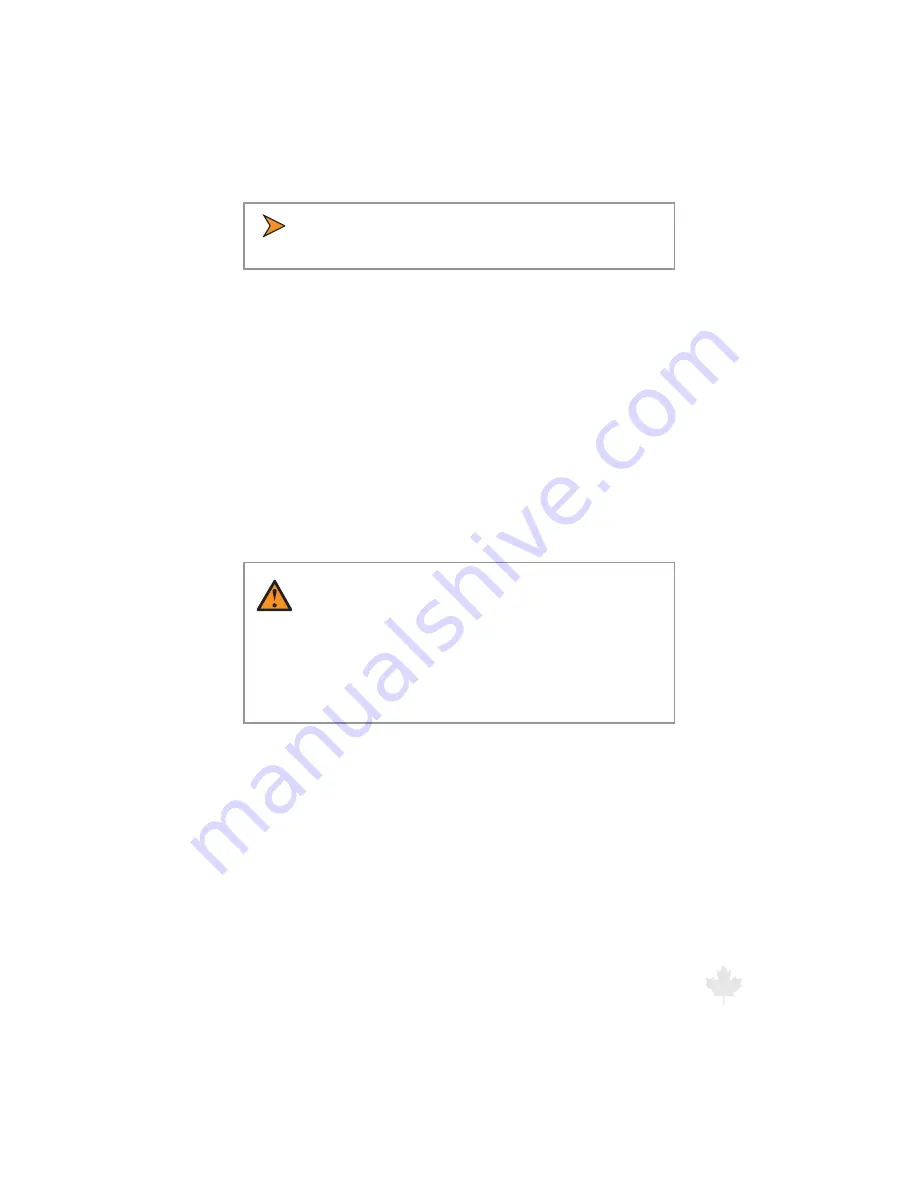
G
enesis II S
elec
t
™
U
ser
’s
& Installa
tion Ma
nual
16/September/2015
41
t :PVDBOOPUBDDFTTUIF4MPXFSNPEFJOBOZTFUUJOHPUIFS
than Moving Mode Same Direction.
When using non-directional antennas an incorrect selection will
display an inaccurate speed. Fortunately, this is rarely a problem,
because in most law enforcement situations the target motor vehicle
is traveling faster than the patrol motor vehicle. The Genesis II
Select™ defaults to Target Faster Same Direction mode.
To confirm that you have the correct setting, you can:
1. Change your patrol speed to a few km/h higher or lower.
2. Observe the target speed.
3. If the target speed changes with the patrol speed, it means you
need to switch to the other mode.
WARNING
t 8IFOPQFSBUJOHXJUIUIF%JSFDUJPOBM"OUFOOBCF
sure the antenna facing forward is connected into
the “FRONT” antenna port. If using dual antennas, the
antenna facing the rear should be connected into the
“REAR” antenna port.
6.5.1 Setting Separation Speed
The minimum separation speed can be set for 4, 8, or 12 km/h. To
set Separation Speed (minimum difference in speed between the
patrol motor vehicle and the target motor vehicle that the radar
will process) refer to
Menu Feature (Test/OPTN)
under
4.1 Control
Buttons
.
6.6 Faster Mode
The FAST button activates the Faster Mode, modifying the operation
of the Stationary and Moving Mode Opposite Direction modes.
Summary of Contents for Genesis II Select
Page 2: ......
Page 3: ...GenesisII Select User s Manual Installation Guide CanadaVariant Revision 16 September 2015 ...
Page 60: ...Genesis II Select User s Installation Manual 16 September 2015 60 ...
Page 61: ...Genesis II Select User s Installation Manual 16 September 2015 61 ...
Page 68: ...Genesis II Select User s Installation Manual 16 September 2015 68 USER NOTES ...
Page 69: ...Genesis II Select User s Installation Manual 16 September 2015 69 USER NOTES ...
Page 70: ......
Page 71: ......
















































