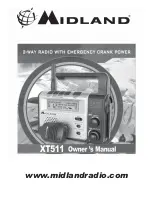SV
R
2-
01
™
U
se
r’s
M
an
ua
l
29
To recall additional readings, press the RCL button again . Each press
will cycle the next reading, then clear the screen and then show the
next reading as illustrated below . Once all stored readings have been
displayed the cycle will begin again if the RCL button continues to be
pressed .
Figure 6.3c
Next previous reading
Figure 6.3d
Ready to display next
reading
Figure 6.3e
Next previous reading
NOTE
If the velocity stored (saved) is greater than 9 .99 m/s
(or 9 .99 fps), the radar will display only the tenths
digit when in recall mode .
Example: a reading of 10 .23 will show as 10 .2 .
If the recalled speed is 9 .99 or less, then the MODE
button can be used to toggle between high and low
resolution mode .
7. Angle Compensation
Because surface velocity readings must be taken from a stationary,
dry position, often a river bank or bridge, readings are necessarily
affected by angle between the radar's beam and direction of water
flow (see the section on Angular Interference) .
The SVR™ compensates for this effect, referred to as cosine angle,
both horizontally with user-programmable yaw correction and
vertically with an automatic internal tilt sensor