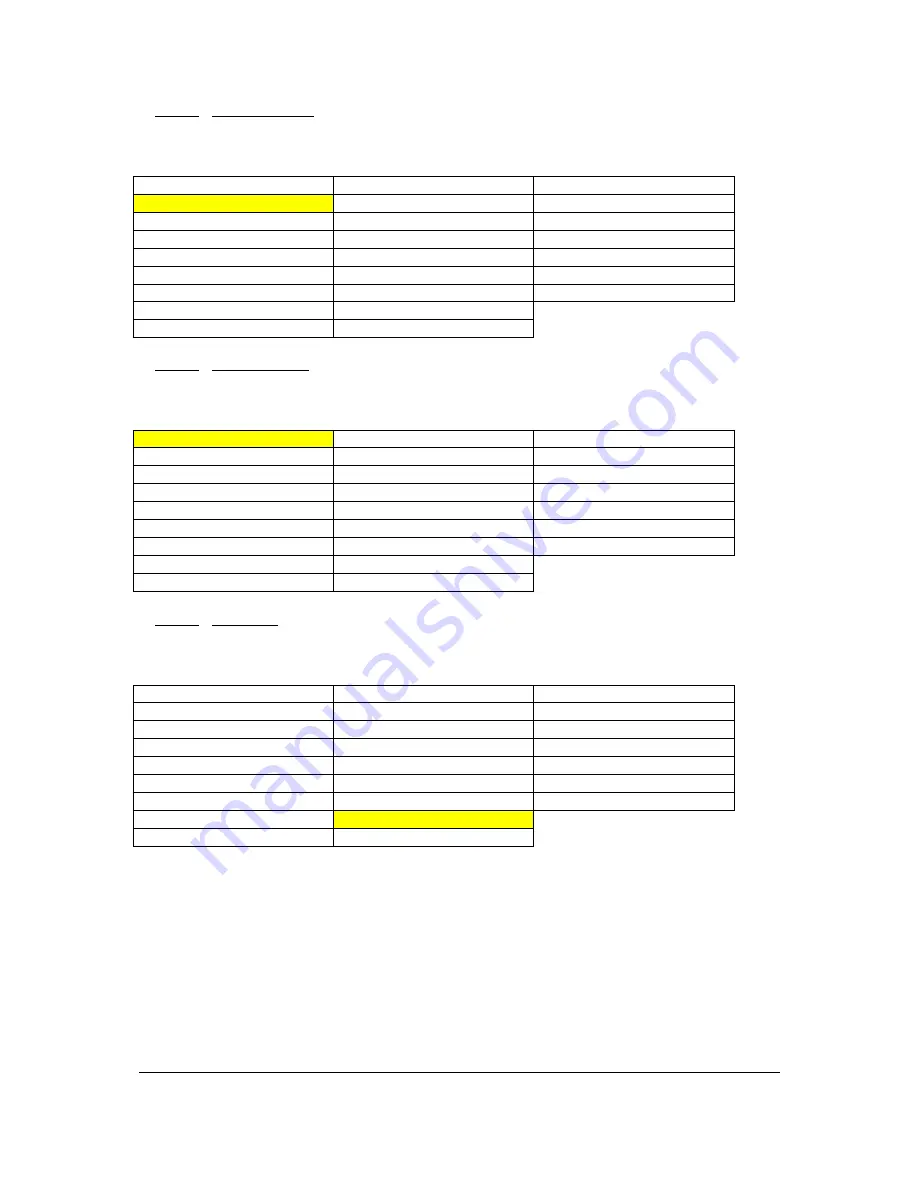
DMON
‐
12S
Hardware
Manual
for
Firmware
Version
1.1
Copyright
©
2014
Decimator
Design
Pty
Ltd,
Sydney,
Australia
9
6.
Colours
/
Format
BackGrnd
(Parameter)
This
is
the
Status
Format
text
background
colour
and
transparency
setting.
When
the
sub
menu
is
highlighted,
press
the
ENTER
button
to
enter
this
sub
‐
menu.
Press
the
<
and
>
buttons
to
move
left
or
right
through
the
following
colours:
1.
None
10.
Black
(Transparent
25%)
19.
Blue
(Transparent
0%)
2.
Black
(Transparent
50%)
11.
Blue
(Transparent
25%)
20.
Green
(Transparent
0%)
3.
Blue
(Transparent
50%)
12.
Green
(Transparent
25%)
21.
Cyan
(Transparent
0%)
4.
Green
(Transparent
50%)
13.
Cyan
(Transparent
25%)
22.
Red
(Transparent
0%)
5.
Cyan
(Transparent
50%)
14.
Red
(Transparent
25%)
23.
Magenta
(Transparent
0%)
6.
Red
(Transparent
50%)
15.
Magenta
(Transparent
25%)
24.
Yellow
(Transparent
0%)
7.
Magenta
(Transparent
50%)
16.
Yellow
(Transparent
25%)
25.
White
(Transparent
0%)
8.
Yellow
(Transparent
50%)
17.
White
(Transparent
25%)
9.
White
(Transparent
50%)
18.
Black
(Transparent
0%)
7.
Colours
/
Outside
S.Action
(Parameter)
This
is
the
Colour
and
transparency
setting
for
the
area
outside
the
safe
action.
When
the
sub
menu
is
highlighted,
press
the
ENTER
button
to
enter
this
sub
‐
menu.
Press
the
<
and
>
buttons
to
move
left
or
right
through
the
following
colours:
1.
None
10.
Black
(Transparent
25%)
19.
Blue
(Transparent
0%)
2.
Black
(Transparent
50%)
11.
Blue
(Transparent
25%)
20.
Green
(Transparent
0%)
3.
Blue
(Transparent
50%)
12.
Green
(Transparent
25%)
21. Cyan
(Transparent
0%)
4.
Green
(Transparent
50%)
13.
Cyan
(Transparent
25%)
22.
Red
(Transparent
0%)
5.
Cyan
(Transparent
50%)
14.
Red
(Transparent
25%)
23.
Magenta
(Transparent
0%)
6.
Red
(Transparent
50%)
15.
Magenta
(Transparent
25%)
24.
Yellow
(Transparent
0%)
7.
Magenta
(Transparent
50%)
16.
Yellow
(Transparent
25%)
25.
White
(Transparent
0%)
8.
Yellow
(Transparent
50%)
17.
White
(Transparent
25%)
9.
White
(Transparent
50%)
18.
Black
(Transparent
0%)
8.
Colours
/
Safe
Action
(Parameter)
This
is
the
Safe
Action
graticule
colour
and
transparency
setting.
When
the
sub
menu
is
highlighted,
press
the
ENTER
button
to
enter
this
sub
‐
menu.
Press
the
<
and
>
buttons
to
move
left
or
right
through
the
following
colours:
1.
None
10.
Black
(Transparent
25%)
19.
Blue
(Transparent
0%)
2.
Black
(Transparent
50%)
11.
Blue
(Transparent
25%)
20.
Green
(Transparent
0%)
3.
Blue
(Transparent
50%)
12.
Green
(Transparent
25%)
21.
Cyan
(Transparent
0%)
4.
Green
(Transparent
50%)
13.
Cyan
(Transparent 25%)
22.
Red
(Transparent
0%)
5.
Cyan
(Transparent
50%)
14.
Red
(Transparent
25%)
23.
Magenta
(Transparent
0%)
6.
Red
(Transparent
50%)
15.
Magenta
(Transparent
25%)
24.
Yellow
(Transparent
0%)
7.
Magenta
(Transparent
50%)
16.
Yellow
(Transparent
25%)
25.
White
(Transparent
0%)
8.
Yellow
(Transparent
50%)
17.
White
(Transparent
25%)
9.
White
(Transparent
50%)
18.
Black
(Transparent
0%)


































