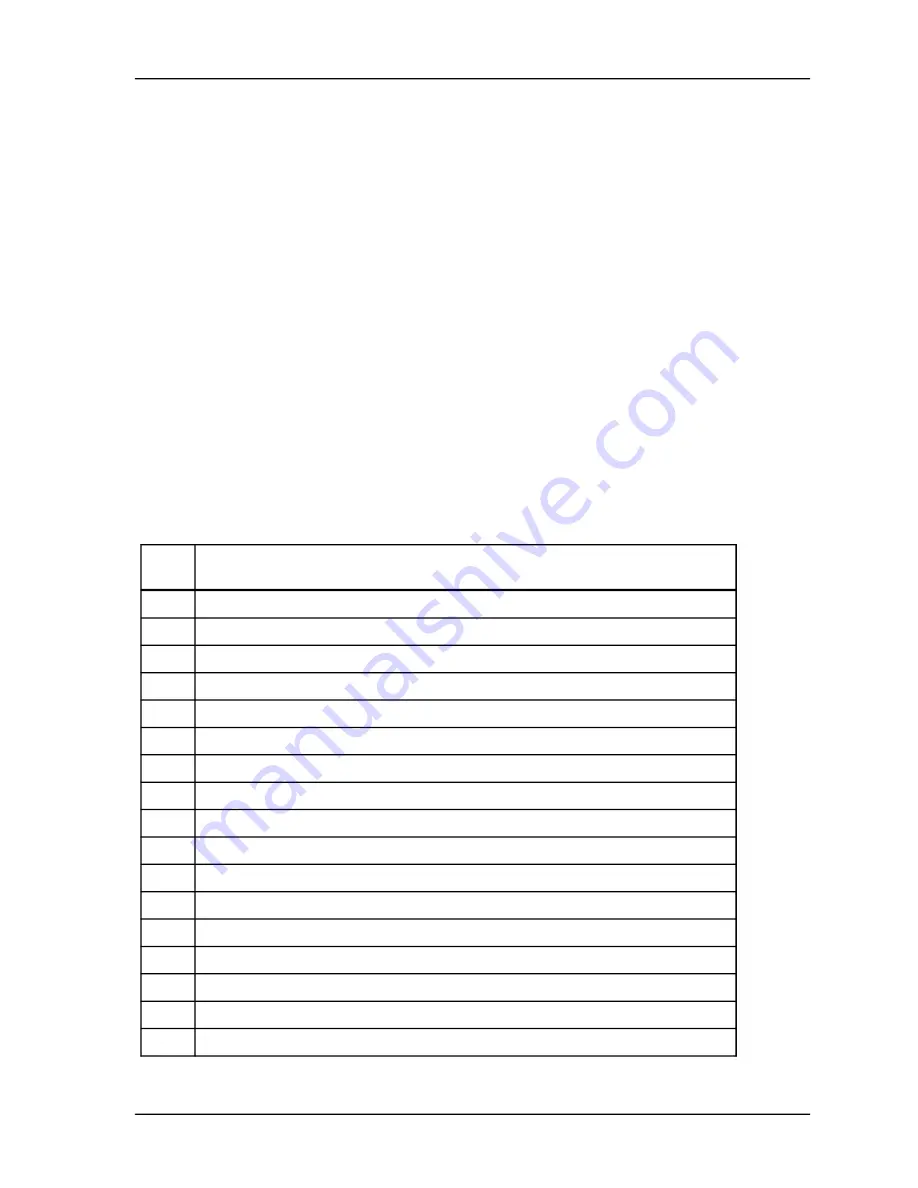
Error Identification
0000 to 0038, Operator Entry Error Codes
Refer to the following Operator Entry Error Code Chart if the code displayed is in the range
from 0000 through 003F. Note the following:
1. If an operator entry error occurs, further input tasks are suspended until the problem is
resolved. The error might be an invalid key, input or a entering data at too high a
rate.
2. In some applications you can press the HELP key to get more information about the
nature of the error.
3. To recover from the error, press the Error Reset key at the operator workstation involved.
The
FIELD-
,
FIELD+
, or
FIELD EXIT
key to blank all of the field.
Operator Entry Error Code Chart
Error
Code
Error Description and Suggested Recovery
0000
HELP
Key Not Allowed.
0001 Keyboard Overrun. Entering information at too high a rate.
0002 Invalid Scan Code.
0003 Invalid Command/PF Key
0004 Data Not Allowed in This Field
0005 Cursor in Protected Area of Display.
0006 Key Following
SYS REQ
Key Not Valid.
0007 Mandatory Enter Field - Must Enter Data
0008 This Field Must Have Alphabetic Characters
0009 This Field Must Have Numeric Characters
0010
Only Characters 0 Through 9 Permitted.
0011 Key For Sign Position of Field Not Valid.
0012 Insert mode--no room to insert data.
0013 Insert Mode - Only Data Keys Permitted
0014 Mandatory Fill Field - Must Fill to Exit
0015 Modulo 10 or 11 Check Digit Error. You entered data into a self-check field.
0016 F - Key Not Valid in this field
A-
7
Summary of Contents for 3000 Series
Page 1: ...Series 3000 STK3494 3494 User s Manual ...
Page 2: ......
















































