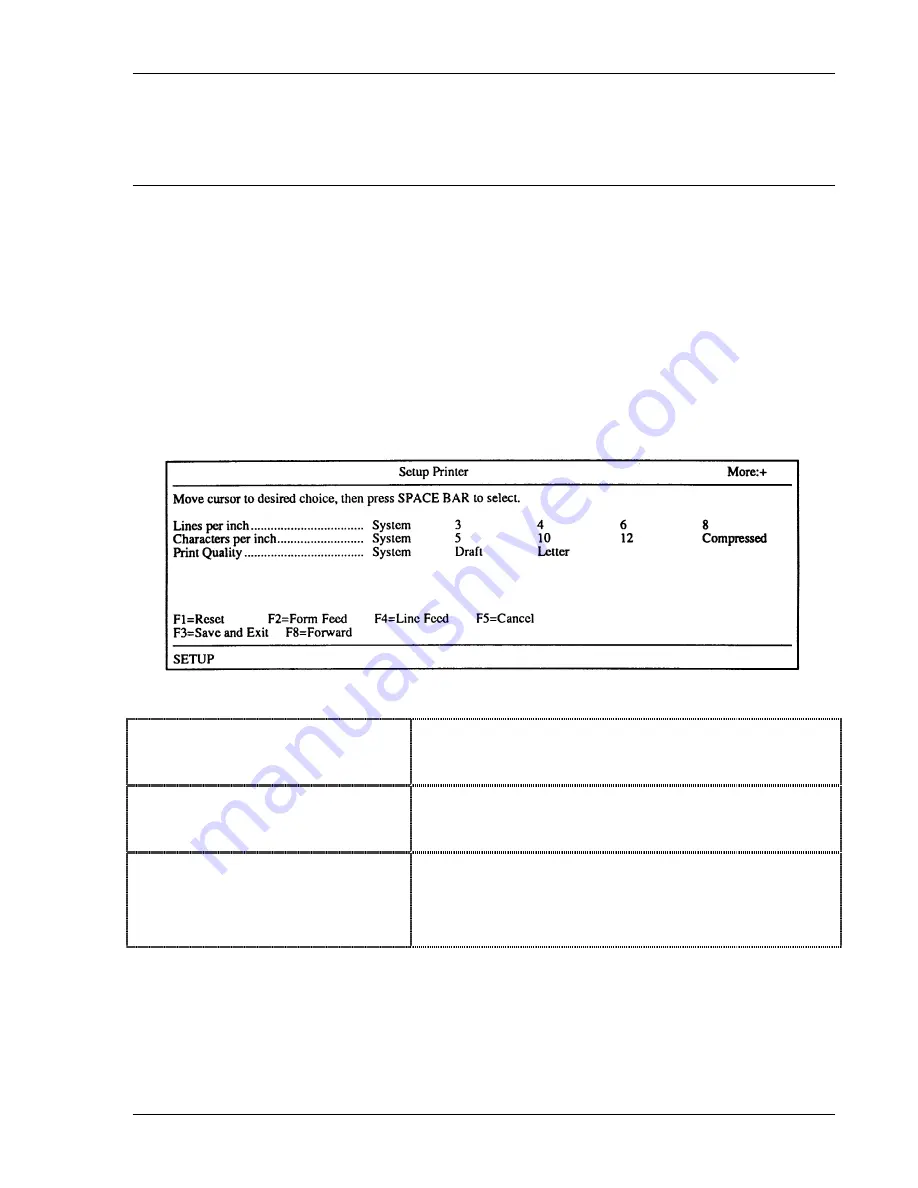
Online setup menu
4.4 Setup
Printer
The Setup Printer menu consists of up to five screens that allow you to define all printer related
options.
4.4.1 Setup Printer Screen-1
This screen enables you to define the print density on the page.
To access this screen
Select
Setup Printer
from the
Online Setup
menu.
4.4.1.1 Lines per Inch
Set the printed lines per inch to either System, in which
the setting is controlled by the host or 3, 4, 6, or 8
LPI
(Lines Per Inch).
4.4.1.2 Characters Per Inch
Set the number of characters per inch to either System
(host controlled)
, 5, 10, 12
CPI (Characters Per Inch) or
Compressed
. The default setting is ‘10’.
4.4.1.3 Print Quality
The print quality may be selected in three levels:
System
(host controlled)
, Draft,
or
NLQ
.
Print speeds are reduced when higher print qualities are
selected.
NOTE:
If the selected printer is 5256, then the “System” option does not exist for the above
parameters.
4-9
Summary of Contents for IS-488
Page 1: ...IS 488 LM 488C Workstation User s Manual B000401045 02 ...
Page 13: ...XIII ...
Page 112: ...Printer Emulation Modes B 12 ...
Page 115: ...Printer Emulation Modes B 15 ...
Page 117: ...Printer Emulation Modes B 17 ...
Page 118: ...Printer Emulation Modes B 18 ...
Page 160: ...APPENDIX F KEYBOARD LAYOUTS F 1 ...
















































