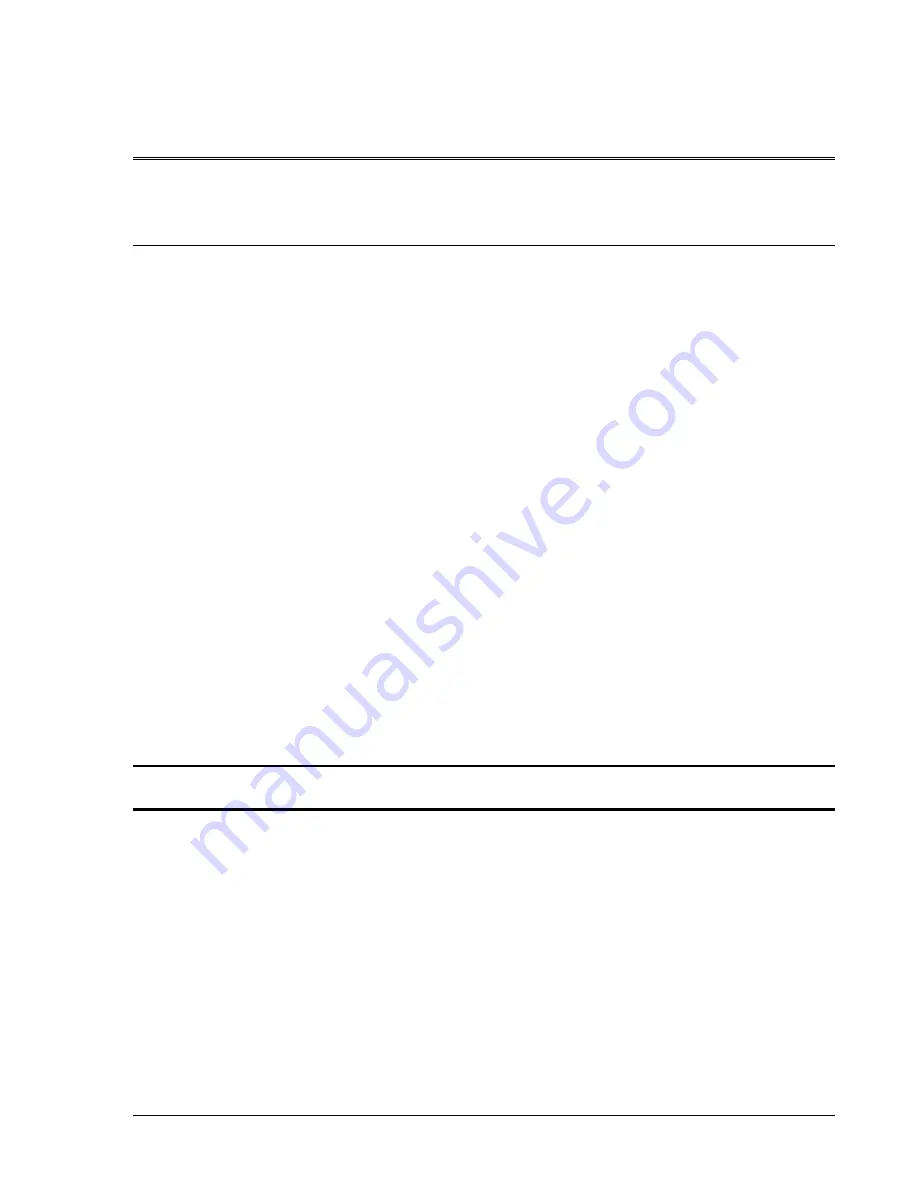
6.
RECORD AND PLAY OPERATION
6.1
Record Play Operation
The Record/Play option enables you to record frequently used text or keystrokes and assign
them any of the 24 available function keys. The recorded sequences can be “played-back” by
pressing the corresponding function key. Approximately 4000 keystrokes can be recorded
including
Shift
and
Alt
keys.
6.1.1 Recording a Sequence
1. Press either the
Record
key (122-key keyboard) or Alt + Record key (102/103-key
keyboard).
A “Record” indicator appears in the status line together with a number indicating the
approximate number of keystrokes that can be recorded and the function keys (record ID
keys).
2. Press the function key to be assigned to the key sequence. The selected function key is
displayed on the status line.
An alarm will sound if this key has already been assigned. Press either the Record key (122-
key keyboard) or Alt + Record key (102/103-key keyboard) to exit the Record mode without
changing the prior key sequence.)
3. Enter the keystrokes.
NOTE:
All the recorded keystrokes of the selected function key can be deleted by
pressing
Alt +Reset.
4. Press
Record
to Exit the Record.
NOTE:
For 102/103-key Keyboards, twenty-four function keys are available based on F1 to
F12 and Shift + F1 to F12.
6-1
Summary of Contents for IS-488
Page 1: ...IS 488 LM 488C Workstation User s Manual B000401045 02 ...
Page 13: ...XIII ...
Page 112: ...Printer Emulation Modes B 12 ...
Page 115: ...Printer Emulation Modes B 15 ...
Page 117: ...Printer Emulation Modes B 17 ...
Page 118: ...Printer Emulation Modes B 18 ...
Page 160: ...APPENDIX F KEYBOARD LAYOUTS F 1 ...
















































