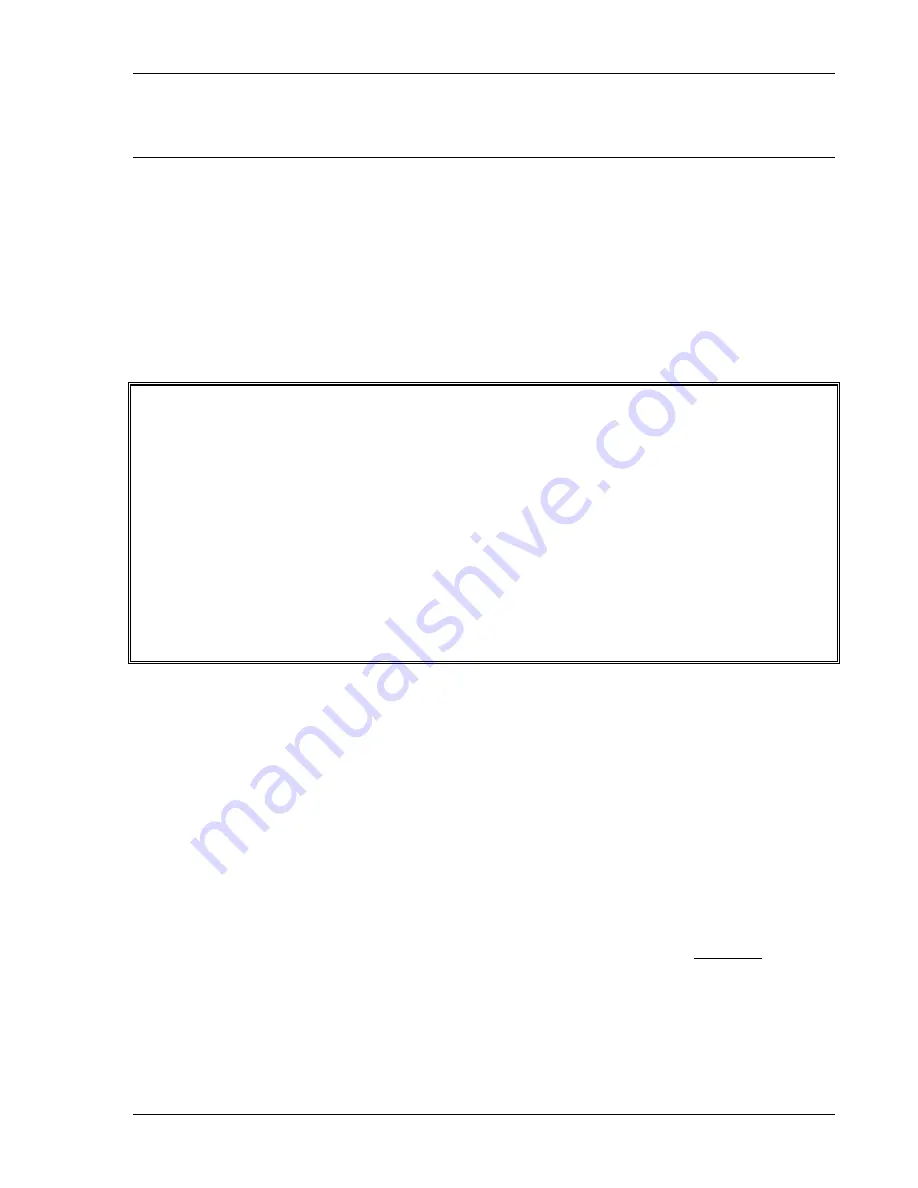
Alice’s Paperless Desk
9.8 Note
Pad
The Note Pad is a simple text-editor that can be used to write, edit and print notes that are no
longer than a page.
To enter the Note Pad screen
Press the
Alice
hot key and from the
Alice Main
menu press Alt + 7 (on the numeric keypad).
The following screen is displayed.
488 NOTE PAD
3
10
20
30
40
50
60
70
78
x ---------L-----------T-----------T-----------T-----------T-----------T-----------R-----------x
For tabulator setting move cursor to necessary position.
L - Press L for Left margin of page.
R - Press R for Right margin of page.
T - Press T for Tab-positions (second T: erase Tab-positions).
Press Enter to exit.
The screen contains a Ruler on which the Left Margin, Right Margin and Tabs can be set. The
maximum width of the Ruler is 778 characters.
9.8.1 Editing Functions
1. Use the left and right arrow keys to position the cursor on the left and right margins and set
them by pressing
L
(on the left margin) and
R
(on the right margin).
2. Press
T
to set tabs and clear tabs.
3. Press Enter to begin editing.
4. Press
Help
to display the help screen for editing functions such as
bold
, underline, block
markers, etc.
9-11
Summary of Contents for IS-488
Page 1: ...IS 488 LM 488C Workstation User s Manual B000401045 02 ...
Page 13: ...XIII ...
Page 112: ...Printer Emulation Modes B 12 ...
Page 115: ...Printer Emulation Modes B 15 ...
Page 117: ...Printer Emulation Modes B 17 ...
Page 118: ...Printer Emulation Modes B 18 ...
Page 160: ...APPENDIX F KEYBOARD LAYOUTS F 1 ...















































