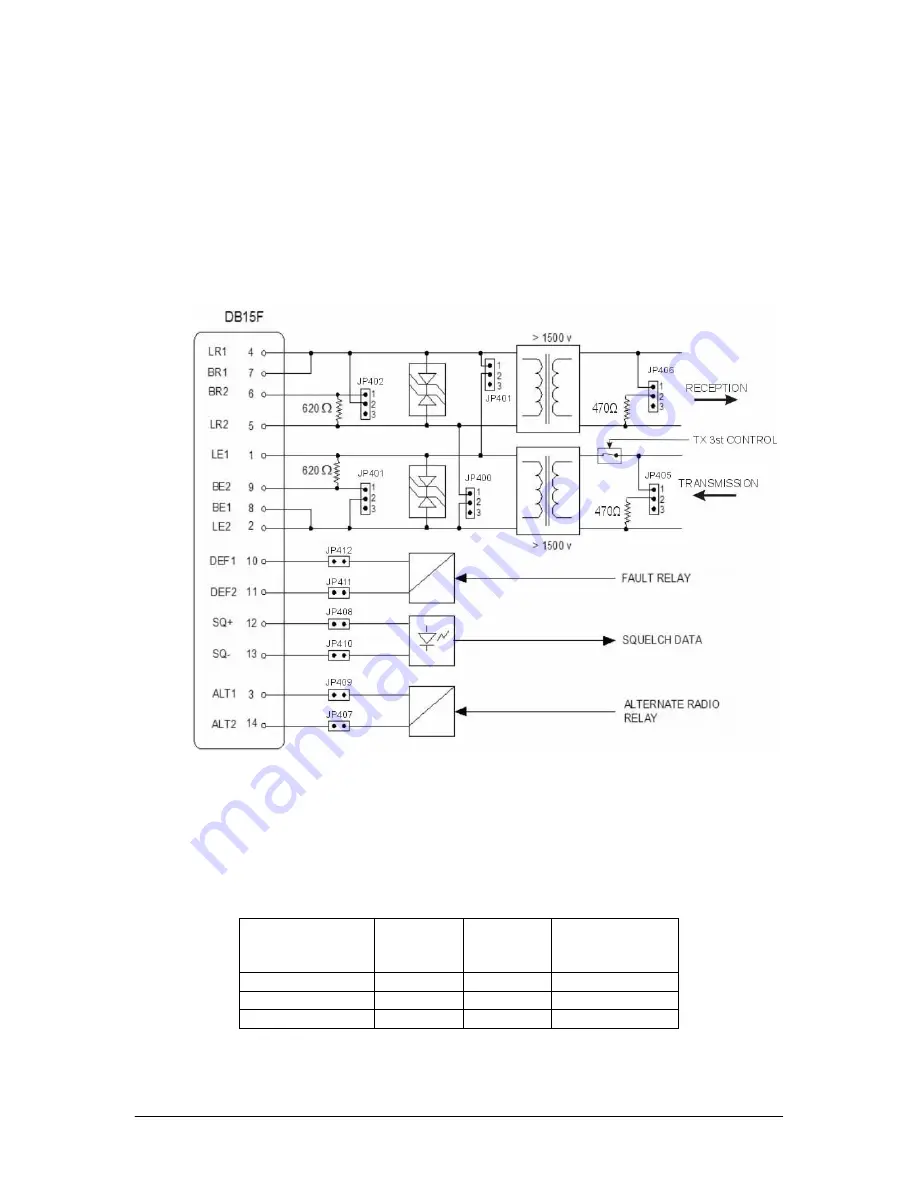
2.2.2 Line / Analog interface
This connector is a SUB D 15 pin female type connector with screw locking, which
provides:
Interface between 2 or 4 wire analog line and the modem;
The fail relay output
On the same connector modem has interface intended for communications management
with a radio interface (squelch and alternate) which are not supported in current
firmware version. Figure below depicts analog line interface.
Figure 4.
Analog line interface
2.2.4 Power / Power Supply
Power supply connector is a 2-position screw plug type (for 2-2.5
2
mm wire) used for
connecting the modem to a DC power supply. Polarity is irrelevant. Maximum
consumption is 3VA. Table of possible voltage options are shown below.
Option Nominal
Voltage
(V)
Voltage
Range (V)
DC/DC converter
on board
IDM50B - 12
12
9-18V
SCW03A-05
IDM50B - 24
24
18-36V
SCW03B-05
IDM50B - 48
48
36-72V
SCW03C-05
IDM50B User Manual v1.2n, Rev. date: 24 februar, 2009
5






































