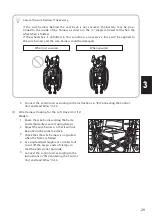40
4
If the speed switch type is set to “Push-type switch” in JW Smart Tune, the range
of motion for the joystick cannot be adjusted using the controller.
Use JW Smart Tune to adjust the range of motion for the joystick. For instruc-
tions, refer to the JW Smart Tune Operation Manual.
Purpose of Operation
Operation Method
Parameter Status during Operation
and Its Meaning
[4]
[Saving the Range of
Motion]
Speed switch
Hold down the speed switch for 2
seconds (until the buzzer beeps).
At this time, you will hear a long
buzzer.
Once the buzzer beeps, release
your hand from the switch.
The setting is saved.
If you turn off the power without
performing this operation, the
setting will not be changed.