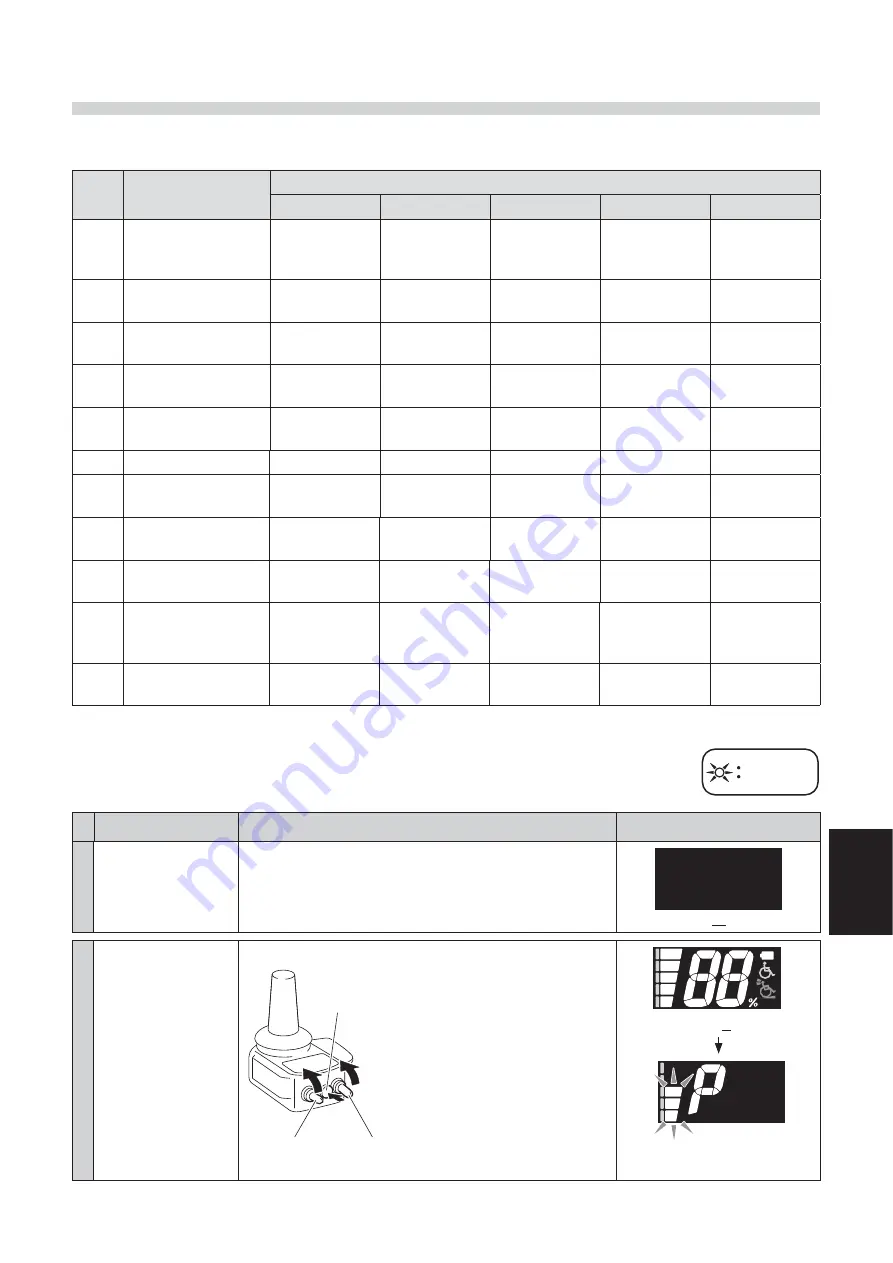
65
6
6.3. Driving Parameters ~Free Mode~ Setting Method
In the Free Mode, each of the following 9 parameters can be set individually.
Item
Description
Meaning of Speed Level Indication Position
1
2
3
4
5
P1
Forward Speed
Low Speed
(30%)
Medium Speed
(60%)
Medium to
High Speed
(80%)
High Speed
(100%)
–
P2
Backward Speed
Low Speed
(30%)
Medium Speed
(40%)
High Speed
(50%)
–
–
P3
Turning Speed
Low Speed
Medium
Speed
High Speed
–
–
P4
Straight-line
Acceleration
Slow
Standard
Quick
–
–
P5
Straight-line
Deceleration
Slow
Standard
Quick
–
–
P6
Turning Acceleration
Slow
Standard
Quick
–
–
P7
Joystick Valid Range
(Sensitivity)
Narrow
Normal
Wide
–
–
P8
Joystick Filter
Insensitive
Slightly
Insensitive
Standard
–
–
P9
Torque Limit
High Limit
(45 kg)
Low Limit
(90 kg)
No Limit
(120 kg)
–
–
PA
Joystick Dead Zone
Narrow
(50% of
Standard)
Standard
(100%)
Slightly Wide
(150% of
Standard)
Wide
(200% of Stan-
dard)
Very Wide
(300% of Stan-
dard)
Pb
Joystick Input
Direction Selection
Standard
Front/Back Re-
versed
Left/Right
Reversed
Both Reversed
–
Note: Bold characters indicate the default settings.
Flashing
Purpose of Operation
Operation Method
Parameter Status during Operation
and Its Meaning
[1]
[Preparation]
Prepare to set the
parameters.
Stop the wheelchair in a stable
state, engage the parking brake,
and power OFF.
Off
[2]
[Start Operation]
Start setting the param-
eters.
Horn switch
Speed switch
Power switch
With the speed switch raised, turn
on the power switch while pushing
the horn switch.
The entire LCD will light up for
approximately 1 second, and you
will hear a long buzzer.
Once the buzzer beeps, release
your hand from the switch.
All lit
Parameter that is currently being set
blinks
















































