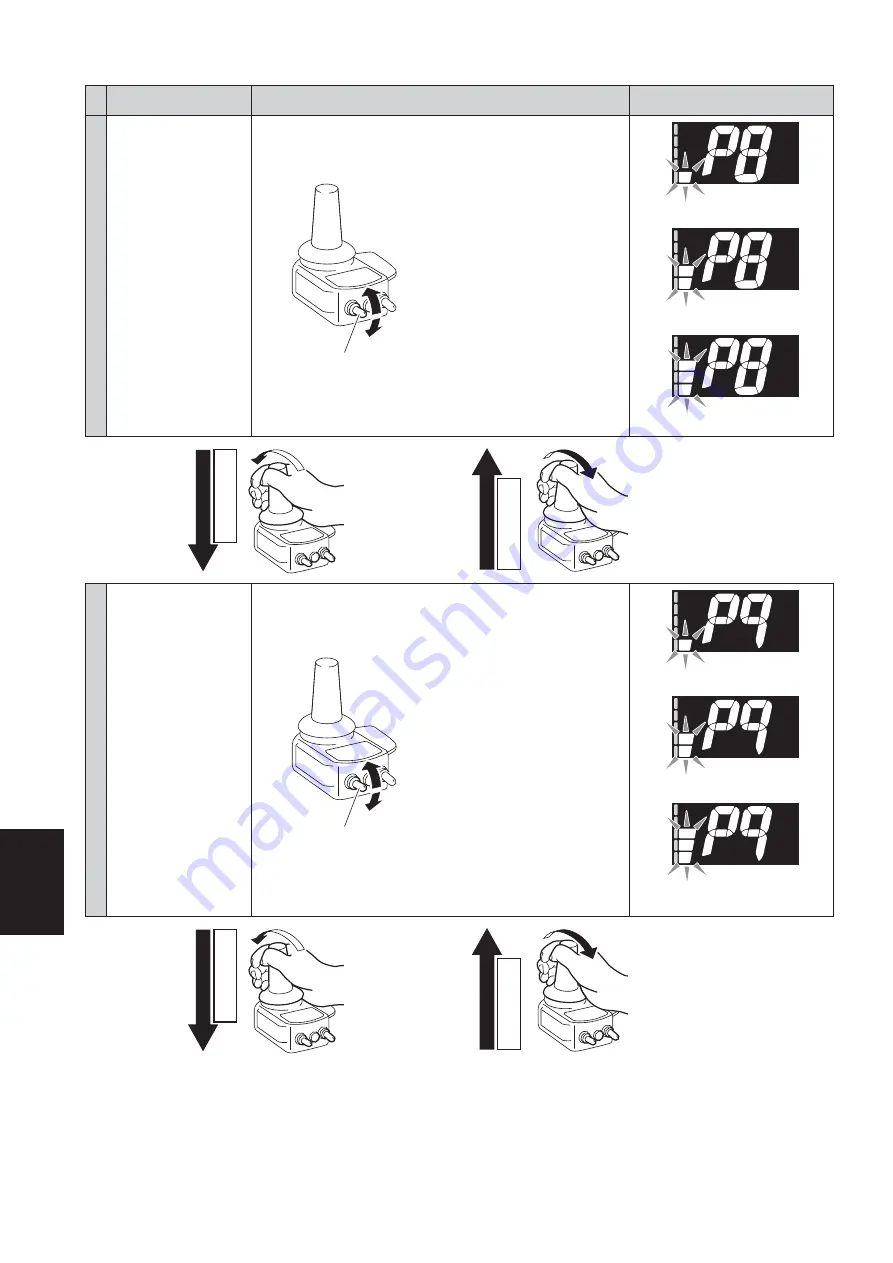
70
6
Purpose of Operation
Operation Method
Parameter Status during Operation
and Its Meaning
[11]
[Joystick Filter Setting]
Set the sensitivity of the
wheelchair’s response to
the movement of the
joystick.
This function makes the
operation easier for users
who have trembling hands.
Speed switch
If the desired parameter is blinking,
the following operation is not
necessary.
If a different parameter is blinking,
briefly flip the speed switch up or
down until the desired parameter is
blinking.
The buzzer sounds briefly only when
a setting has been changed.
You can redo this as many times as
you wish.
Insensitive
Slightly insensitive
Standard (default setting)
Proceed to ne
xt
Bac
k to pre
vious
Briefly tilt forward
once.
Briefly tilt toward
you once.
[12]
[Torque Limit Setting]
Set the motor torque as a
percentage of the
maximum value.
This enables smooth
movement for a lightweight
passenger.
Speed switch
If the desired parameter is blinking,
the following operation is not
necessary.
If a different parameter is blinking,
briefly flip the speed switch up or
down until the desired parameter is
blinking.
The buzzer sounds briefly only when
a setting has been changed.
You can redo this as many times as
you wish.
High limit (45 kg)
Low limit (90 kg)
No limit (120 kg)
(default setting)
Proceed to ne
xt
Bac
k to pre
vious
Briefly tilt forward
once.
Briefly tilt toward
you once.
















































