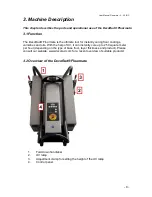User Manual Floormate
– V. 2.6 B/C
- 14 -
Drive the Floormate away from the heat shield to the
location where you would like to use it. ( always keep moving )
Press the left push button in the handlebar 1x.
The UV lamp will now go to full power.
Press the right push button in the handlebar 1x.
The Floormate will now start moving with the set speed.
The set speed will appear on the display.
If the Floormate stands still for 4 seconds with the UV lamp on full power, the
Error Code U92 including acoustic signal will appear on the display and the
UV lamp will switch automatically to the dimming position.
Press enter to suppress this notification, and start moving the Floormate.
If the notification is not suppressed with enter, and the Floormate remains in
“non movement’ Error Code U93 will appear on the display, after which the
Floormate automatically switches off.
Driving with the set speed is only possible with the UV lamp on full
power.
Please consult chapter 6 for error messages.
5.2 Switching the DecoRad® Floormate Off
Press” Lamp” button on the handlebar; the UV lamp will switch to the dimming position.
Press the "off" button on the display to switch off the DecoRad® Floormate, place on heat
shield and let cool for 1-2 minutes.
Unplug the DecoRad® Floormate from the mains voltage.
Remove the power cable from the DecoRad® Floormate.
Press the red bar down to release the handlebar.
Fold the handlebar down and secure.
The DecoRad® Floormate is now ready for transportation.