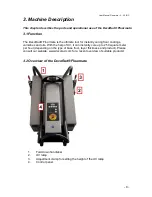User Manual Floormate
– V. 2.6 B/C
- 15 -
6. Error Messages / tips
Trouble operating the Floormate:
•
Have you read the manual?
•
Have you set the correct speed (matching with the UV coating, please check
with your supplier)?
•
Is the powercable plugged in correctly and firmly (outlet/connector )
•
Please make sure that stable and sufficient voltage is available.
•
Always press OFF and unplug the powercord (=reset) of the Floormate and
restart in case of unwanted or unexpected actions
•
When the Floormate is switched off (and cooled down), the powercord should
always be removed from the powersource
•
Starting the Floormate always begins with connecting the powercord with the
Floormate to the correct powersource
•
When having bad curing results, please consult your coating supplier and / or
order a new UV bulb including reflectors with DecoRad® Systems
Error
Description
Solution
General
If an error cannot be solved
directly by pressing ENTER,
please always try to reconnect and
restart the Floormate.
E01
Communication error
Please consult DecoRad®
Systems bv
E11
Lamp driver fail
The lamp driver is damaged,
please consult DecoRad®
Systems bv.
E12
System fail
The lamp driver is damaged,
please consult DecoRad®
Systems bv
E13
Lamp fail
Switch off the Floormate and leave
the UV lamp to cool down.
Replace the lamp house unit.
E14
Temperature fail
De UV lamp is too warm, leave the
UV lamp to cool down.
E15
Fan fail
Please consult DecoRad®
Systems bv
E18
Low voltage
Please connect to power source
with more voltage
E21
Motor fail
Please consult DecoRad®
Systems bv
U91
Tilt error
The Floormate is tilted too far. First
press ENTER and secondly press
ON.
U92
Non-movement error 4 seconds
The Floormate is not moving for 4
seconds whilst full power. The
lamp will switch to dimming
position. First press ENTER and
secondly press ON.Please check
whether the center wheel is NOT
(b)locked.
U93 (after U92)
Non-movement error 15 seconds
The Floormate is still not moving
after U92. The Floormate will shut
down after 10 seconds. Please
restart by pressing the ON button
U94
Auto Off after 5 minutes no use
The Floormate will shut down after
not being used for 5 minutes whilst
in dimming position and placed on
the heat shield. First press ENTER
and secondly press ON.