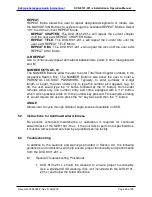DeCrane Aerospace Audio International
DVD-9101-201-x Installation & Operation Manual
Document # 540339, Rev B, 06/2009
Page 20 of 25
REPEAT
REPEAT Mode allows the user to repeat designated segments of media. Use
the NAVIGATION Buttons to cycle through the available REPEAT Modes. Select
“Off” to exit the current REPEAT Mode.
-
REPEAT CHAPTER:
The DVD-9101-201-x will repeat the current chapter
until the user exits REPEAT CHAPTER Mode.
-
REPEAT TITLE
: The DVD-9101-201-x will repeat the current title until the
user exits REPEAT TITLE Mode.
-
REPEAT DISC
: The DVD-9101-201-x will repeat the disc until the user exits
REPEAT DISC Mode.
A-B REPEAT
Use to continuously repeat all material between two points in time (designated A
and B).
NUMBER KEYS 0-9, 10
The NUMBER Buttons allow the user to enter Title/Track/Chapter numbers in the
respective Search Box. The NUMBER Buttons also allow the user to enter a
PARENTAL LOCKOUT PASSWORD. Typically, to enter numbers of 2-digit
length or longer, the user needs only to type the number as it appears (e.g. for
43, the user would type the “4” button followed by the “3” button). Some older
remotes allow only one number entry and come equipped with a “10” button,
which, when pressed, adds 10 to the number key pressed. For example, entering
21 would require the user to press the “10” key twice and then the “1” button.
ANGLE
Allows user to cycle through different angle scenes if available on DVD.
5.0
Instructions for Continued Airworthiness
No periodic scheduled maintenance or calibration is required for continued
airworthiness of the SER-1001-10x-x. If the unit fails to perform to specifications,
it must be removed and serviced by a qualified service facility.
6.0 Troubleshooting
In addition to the cautions and warnings provided in Section 3.3, the following
guidelines and instructions will help ensure proper functionality and performance
from the DVD-9101-201-x.
6.1
General Troubleshooting Procedures
•
DVD-9101-201-x should be cleaned to ensure proper functionality.
Use a standard DVD cleaning disc (not included with the DVD-9101-
201-x) and follow the listed directions.