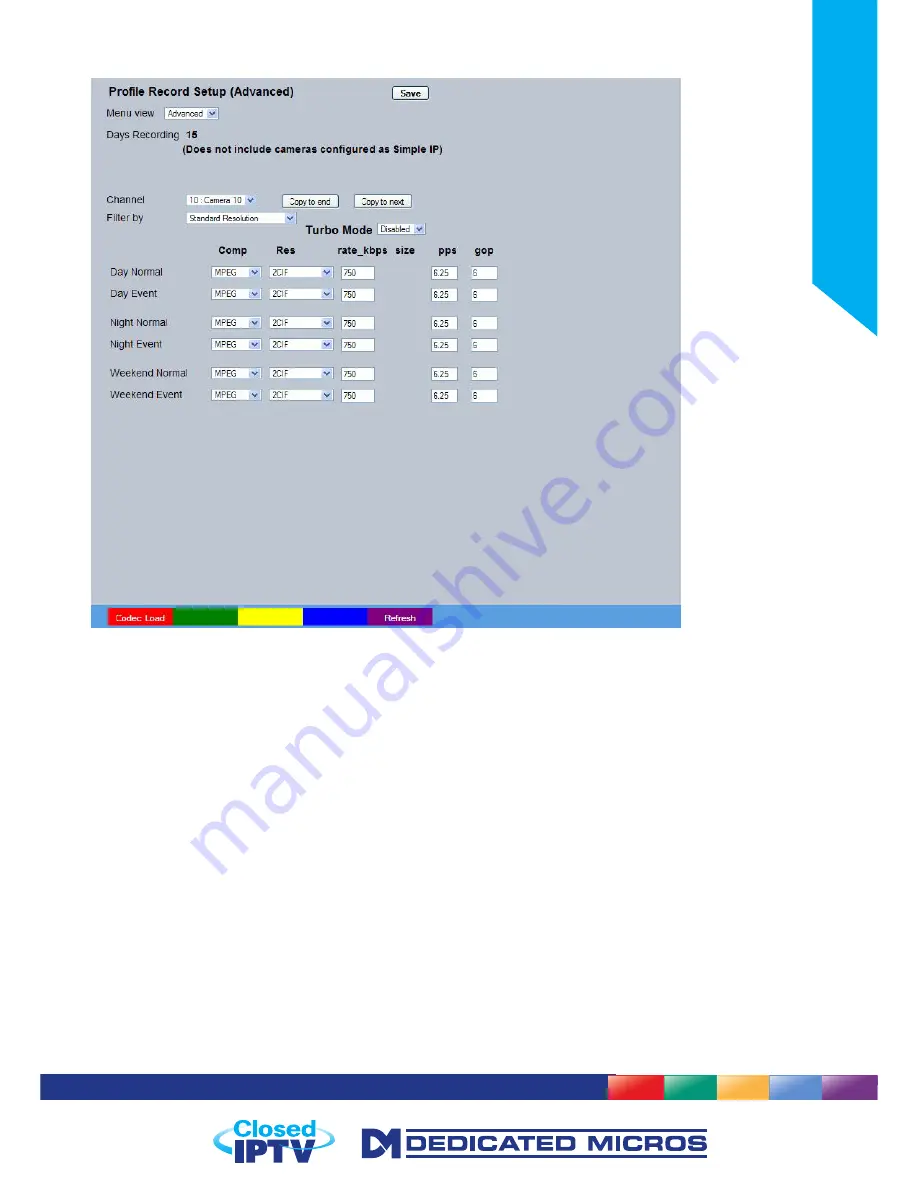
101
Installation Guide
Advanced Record
Menu View
Switch to the Simple Profile Record menu.
Note: When Advanced Record settings have been changed, it is not possible access the Simple
Record menu until the newly configured Advanced Record settings have been applied. To do this,
open the Record menu and select the ‘Save’ option. It will then be possible to return to the Profile
Record menu and access Simple Record.
IMPORTANT: If Turbo mode is ‘Disabled’ and record settings have been configured which will exceed
the unit’s Codec performance threshold. A warning message will be displayed informing
the user that the ‘Unit needs to be in turbo mode’. If the unit is currently in turbo mode
and the currently configured record settings do not warrant turbo mode, a message will
be displayed informing the user that ‘At the current settings the unit does not need to be
in turbo mode’.
The codec’s performance thresholds are detailed in the About-Codec Loading menu
(System Settings->Status->About->Codec Loading)
Days Recording
Displays the record duration possible using the current configuration.
Channel
Enables selection of a specific camera for editing.
Copy To End
Select to copy the current profile record settings to all
camera channels.
Copy To Next
Select to copy the current profile record settings to the next
camera channel.
Filter by
Connected cameras are available to be sorted by the resolution, select
the resolution of cameras to be displayed and configured.
Intelligent Security & Fire Ltd
Summary of Contents for DV-IP NV4
Page 1: ...Installation Guide I n t e l l i g e n t S e c u r i t y F i r e L t d ...
Page 239: ...239 Installation Guide I n t e l l i g e n t S e c u r i t y F i r e L t d ...
Page 240: ...240 NV4 I n t e l l i g e n t S e c u r i t y F i r e L t d ...
Page 244: ...www dedicatedmicros com MI I NV4 E1 0 I n t e l l i g e n t S e c u r i t y F i r e L t d ...
















































