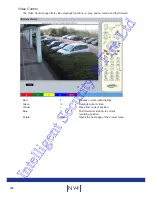190
NV4
Map Options
The Map page allows access to available Cameras via the displayed hotspots.
Blue
Map
Displays a map showing available cameras. If using
the default numeric selector, choose a number to
access the correspondingly numbered camera. The
default numeric selector map can be replaced by a gif/
jpeg image. The image can include ‘hotspots’ which
link to available cameras. Cameras are then selected
via the hotspots.
Note: For information on creating Camera Selection maps, refer to the Configuration Menu: Display
Settings->Map Config’ section for further information.
Intelligent Security & Fire Ltd
Summary of Contents for DV-IP NV4
Page 1: ...Installation Guide I n t e l l i g e n t S e c u r i t y F i r e L t d ...
Page 239: ...239 Installation Guide I n t e l l i g e n t S e c u r i t y F i r e L t d ...
Page 240: ...240 NV4 I n t e l l i g e n t S e c u r i t y F i r e L t d ...
Page 244: ...www dedicatedmicros com MI I NV4 E1 0 I n t e l l i g e n t S e c u r i t y F i r e L t d ...