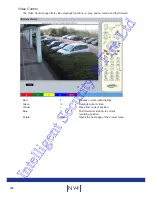201
Installation Guide
Activity Search Menu
The Activity Search menu allows the search criteria to be further narrowed to only include events which
have occured within specific segments of the camera view. Firstly, enter a start/end Time and Date, then
select a camera channel. Use the Grid option to select a specific segment of the
camera view.
From Time
Select a start time for the Activity filter. Events prior to
this time will be ignored.
From Date
Select a start date for the Activity filter. Events prior to
this date will be ignored.
To Time
Select an end time for the Activity filter. Events after
this time will be ignored.
To Date
Select a end date for the Activity filter. Events after this
date will be ignored
Intelligent Security & Fire Ltd
Summary of Contents for DV-IP NV4
Page 1: ...Installation Guide I n t e l l i g e n t S e c u r i t y F i r e L t d ...
Page 239: ...239 Installation Guide I n t e l l i g e n t S e c u r i t y F i r e L t d ...
Page 240: ...240 NV4 I n t e l l i g e n t S e c u r i t y F i r e L t d ...
Page 244: ...www dedicatedmicros com MI I NV4 E1 0 I n t e l l i g e n t S e c u r i t y F i r e L t d ...