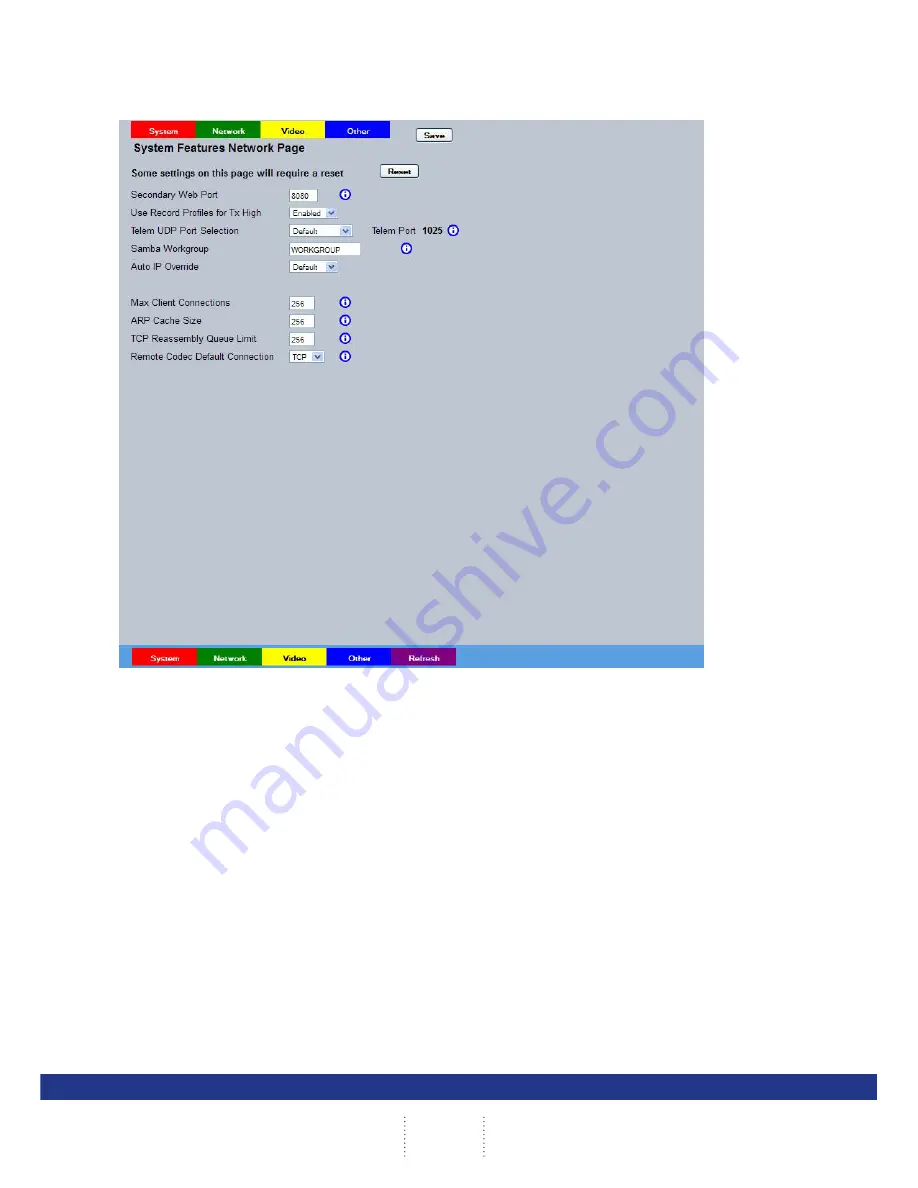
48
NV4
Network
Note: For normal operation it is recommended that Network menu options be left at their
default settings.
Secondary Web Port
If the default port setting for web serving has already been allocated, it
is possible to configure a second port number
i.e. the secondary web port can be set to 8000 if the default web port
(80) is blocked by the network or firewall.
Use Record Profiles for Tx High Select this option when units required Video Transmission profile (rate/
quality/resolution) is identical to that being recorded.
Telem UDP Port Selection
Select ‘Automatic’ to enable the unit to select a suitable port for
telemetry purposes.
Select ‘Default’ to use the default port settings (1025).
Select ‘User Defined’ to use settings entered in the ‘Telemetry Port’
option.
Samba Workgroup
Enter the name of the Samba workgroup to enable
sharing of files and
directories to/from the unit. To access the unit via a PC running SMB
(and has access to the same Workgroup); open My Network Places-
Entire Network- Microsoft Windows Network. The Workgroup containing
the unit and PC(s) should then be available. Files and folders can then
be copied/added as required.
Auto IP Override
Enables/disables Auto IP Address allocation by the Zeroconf protocol.
Intelligent Security & Fire Ltd
Summary of Contents for DV-IP NV4
Page 1: ...Installation Guide I n t e l l i g e n t S e c u r i t y F i r e L t d ...
Page 239: ...239 Installation Guide I n t e l l i g e n t S e c u r i t y F i r e L t d ...
Page 240: ...240 NV4 I n t e l l i g e n t S e c u r i t y F i r e L t d ...
Page 244: ...www dedicatedmicros com MI I NV4 E1 0 I n t e l l i g e n t S e c u r i t y F i r e L t d ...
















































