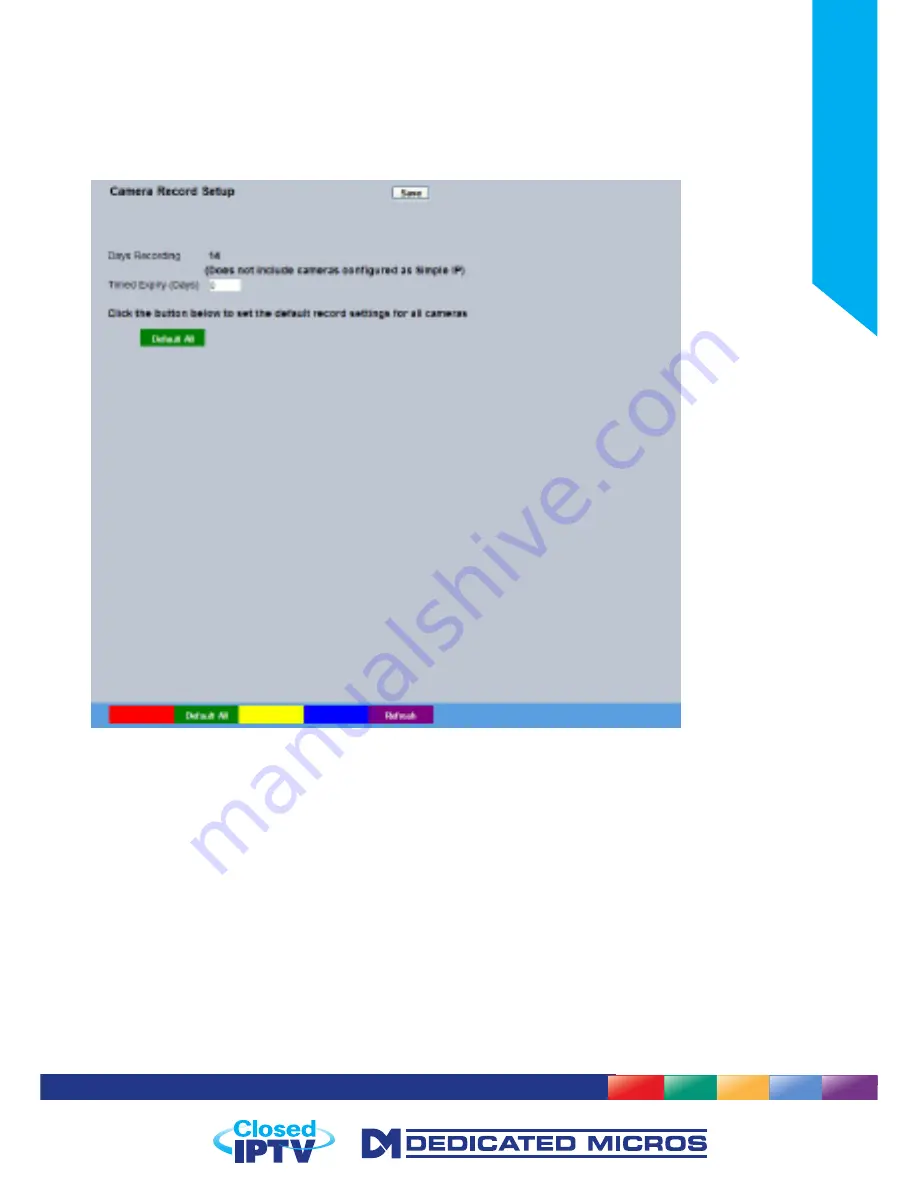
97
Installation Guide
Default
The unit has a range of pre-defined configurations available. As standard the unit can record at 6pps
MPEG4 for up to 120 days (dependent on model). Alternatively the unit can be configured for 2pps JPEG
recording on each camera or for
Multi
Mode operation (note that this will result in the record duration
being determined by the time period the unit is in alarm).
Days Recording
Displays the record duration possible using the
current configuration.
Timed Expiry (Days)
Images recorded onto disk can be programmed to expire after a user-
defined number of days. This option is useful if you are required to
adhere to legislation on maximum recording time.
Warning: Once the timed expiry has been set, all images older than the selected time will be lost.
Default All (Green)
This button sets all the camera recording settings back to the default
held on the NVR according to the type of camera.
Refresh (Purple)
Refreshes the information on the current page.
Intelligent Security & Fire Ltd
Summary of Contents for DV-IP NV4
Page 1: ...Installation Guide I n t e l l i g e n t S e c u r i t y F i r e L t d ...
Page 239: ...239 Installation Guide I n t e l l i g e n t S e c u r i t y F i r e L t d ...
Page 240: ...240 NV4 I n t e l l i g e n t S e c u r i t y F i r e L t d ...
Page 244: ...www dedicatedmicros com MI I NV4 E1 0 I n t e l l i g e n t S e c u r i t y F i r e L t d ...
















































