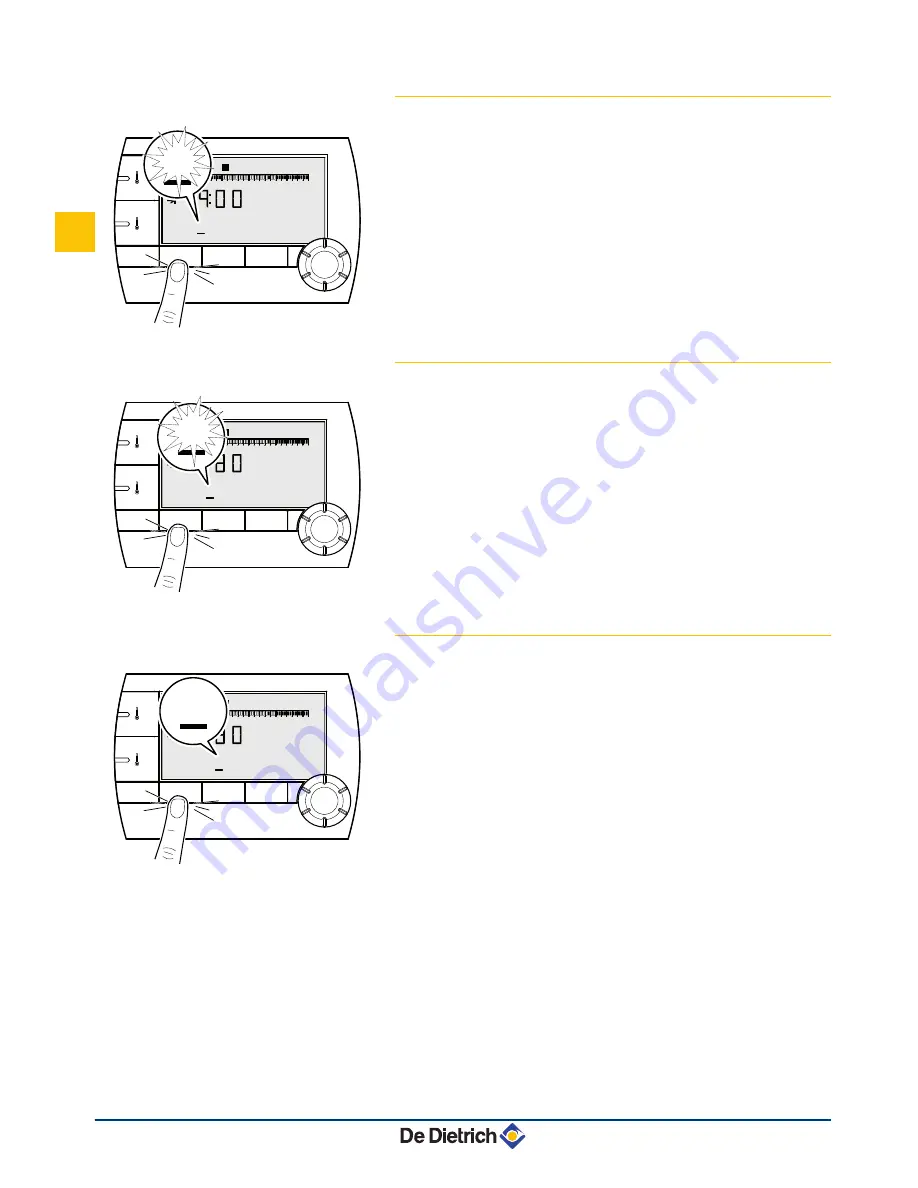
3.1.3.
Temporarily activating the comfort mode
x
It is possible temporarily to override the timer programme and force the
comfort mode for a given period. To do this, proceed as follows:
1. Press the
MODE
key several times until the symbol
x
is underlined.
2. Turn the rotary button to the right to modify the end time of the
override.
For a permanent override, select
24:24
by turning the rotary button
to the left.
3. To confirm, press the rotary button.
3.1.4.
Temporarily activating the reduced mode
m
It is possible temporarily to override the timer programme and force the
reduced mode for a given period. To do this, proceed as follows:
1. Press the
MODE
key several times until the symbol
m
is underlined.
2. Turn the rotary button to the right to modify the end time of the
override.
For a permanent override, select
24:24
by turning the rotary button
to the left.
3. To confirm, press the rotary button.
3.1.5.
Activating the holiday mode
g
To activate the holiday mode and set the dates of your holiday, proceed
as follows:
1. Press the
MODE
key several times until the symbol
g
is underlined.
2. Turn the rotary button to the right to change the date (day:month) or
the number of days (xx) to the end of the override.
For a permanent override, select
7 - 7
by turning the rotary button
to the left.
3. To confirm, press the rotary button.
C002398-D
MODE
r
r
b
AUTO
x
c
g
x
1
2
4
5
6
7
0
2
4
6
8
10
12
14
16
18
22
24
20
c
3
x
C002399-D
MODE
r
r
b
AUTO
x
c
g
x
1
2
4
5
6
7
0
2
4
6
8
10
12
14
16
18
22
24
20
c
3
c
C002400-D
MODE
r
r
b
AUTO
x
c
g
x
1
2
4
5
6
7
0
2
4
6
8
10
12
14
16
18
22
24
20
c
3
g
3. Operating instructions
AD254 - AD285
36
27/06/2012 - 300020537-001-02
EN
































