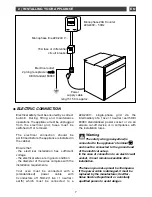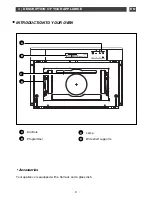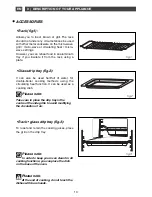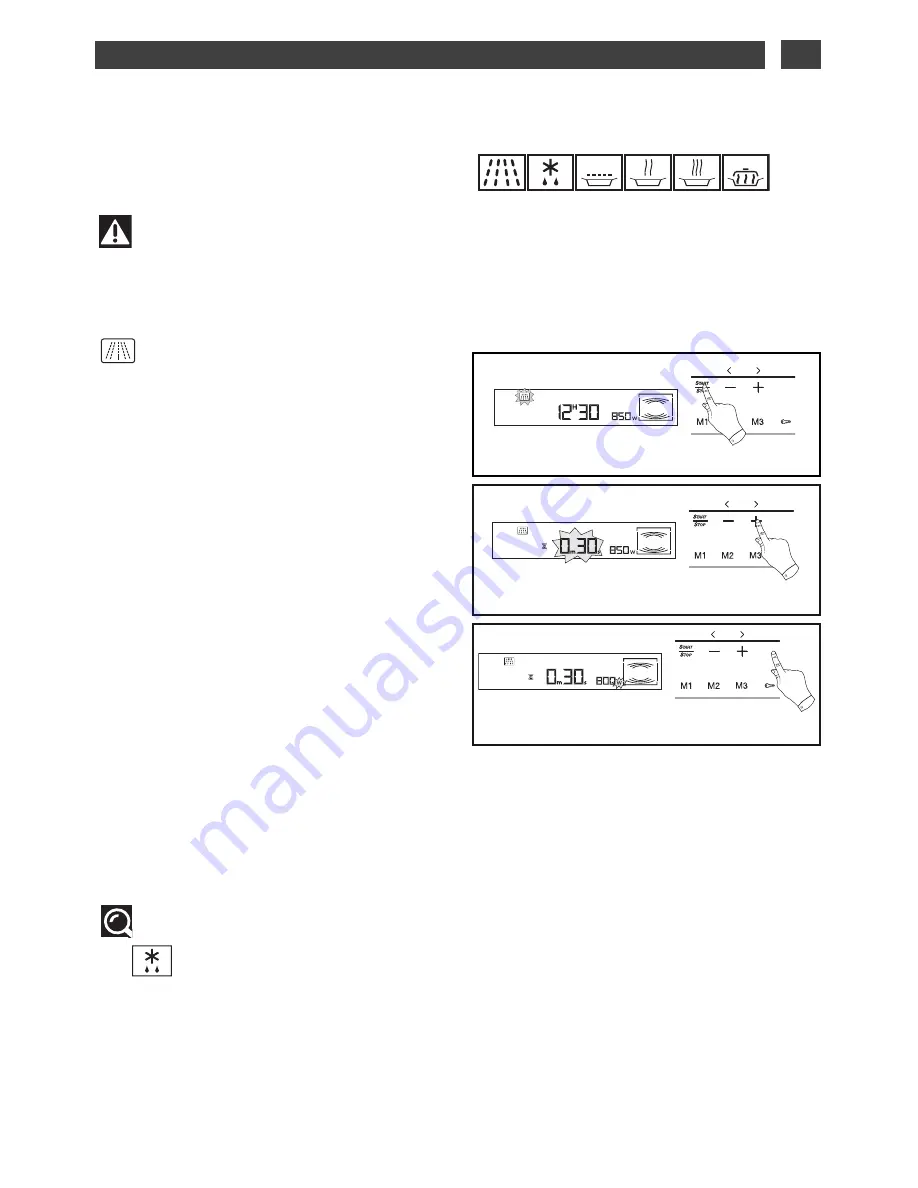
13
4 / USING YOUR APPLIANCE
EN
W
• Micro-wave cooking
YOUR OVEN HAS 6 MICRO-WAVE
COOKING FUNCTIONS
fig.2
Warning
Never turn on the oven in any mode when
empty.
Please note:
The
function does not need power
adjustment.
W
fig.1
W
fig.3
Press once on the START button to select the
function (fig.1).
Press the START button a second time
to access the cooking time settings (fig.2):
- 0.00 flashes
- Adjust by pressing the + or – buttons.
Example: 30 seconds
Adjusting the power level:
- Press the W button, “850 w” begins flashing
(fig.3).
- Adjust by pressing the + or - buttons.
Example: 800W
- Make sure that the door is firmly closed.
Confirm your selection by pressing START.
Your oven starts by counting down second by
second.
If necessary, cooking can be stopped by
pressing on START/STOP for 1 second.
OPENING THE DOOR DURING COOKING
When the door is opened during cooking, the
oven stops operating.
When the door is closed again, cooking can
be recommenced by pressing START/STOP.