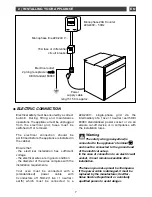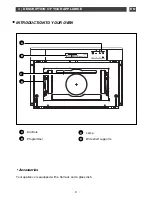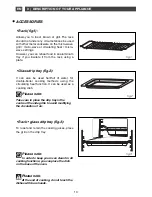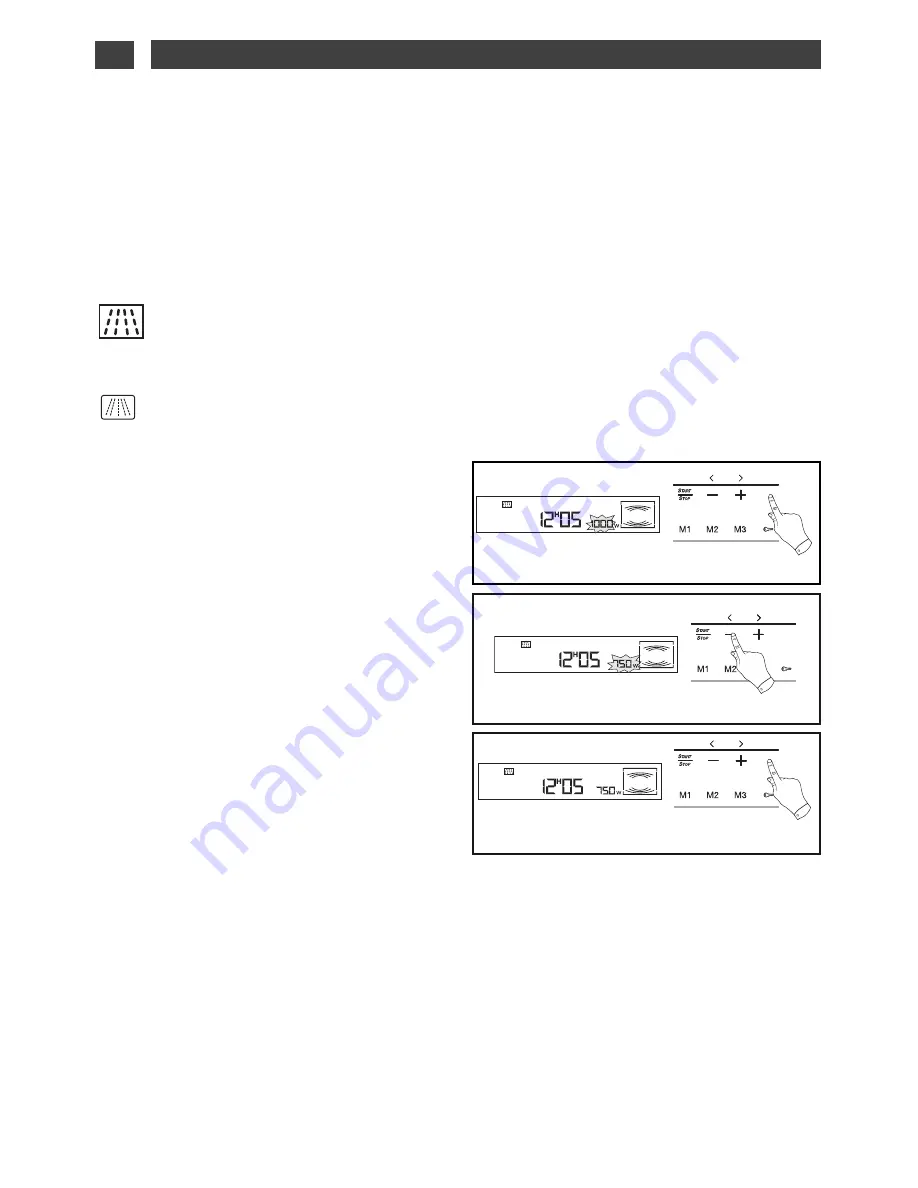
16
EN
4 / USING YOUR APPLIANCE
CUSTOMISING THE COOKING POWER
•
•
• Micro-wave cooking
When selecting the cooking mode or during a
cooking programme, you can customise the
p
po
ow
we
err for micro-wave cooking:
Press once on the START button to select the
function.
Press the START button a second time
to access the cooking time settings.
- 0.00 flashes
- Adjust by pressing the + or – buttons.
Example: 30 seconds:
- Press the W button (approx. 2 seconds) until
the power digits begin flashing (fig.1).
- Use the + and - buttons to adjust the power
setting you wish to record (fig.2).
- Validate by pressing the W button (fig.3).
For subsequent cooking programmes, the
power you have just entered will be taken into
account.
This procedure for customising the cooking
temperature can be repeated as many times
as you wish.
W
fig.2
W
fig.1
W
fig.3