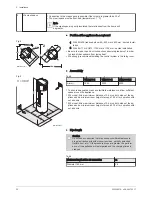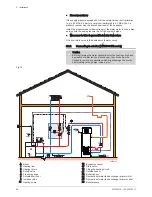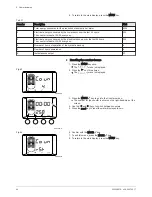5.9.2
Connecting the hydraulic back-up (TWH 300 EH model)
Fig.26
C003618-C
Backup
1. Remove the front cover.
2. Access the PCB.
3. Connect the Boiler backup connector (boiler back-up).
See
To set the boiler input, refer to the boiler instruction manual.
For more information, see
Installing the control system in the living room, page 30
Choose a location, page 30
Operations to be carried out on the thermodynamic DHW tank,
page 31
Positioning the control system in the living room, page 33
5.9.3
Accessing the HP/HC connection terminal block
1. Unscrew the two screws.
2. Remove the front cover.
Fig.27
MW-1000368-1
1
1
1
2
5 Installation
34
300026515 - v09 - 25072017