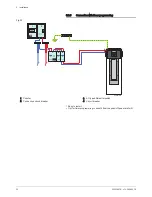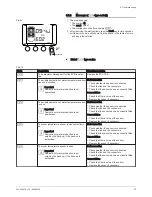1. To change the operating mode, press the MODE key several times,
until the symbol corresponding to the required operating mode is
shown on the display.
Tab.13
Display
Operating mode
Description
Automatic or comfort
Comfort program active
The production of domestic hot water is ensured by the heat pump and, if neces
sary, by the electrical back-up (+ hydraulic back-up for the TWH 300 EH model).
If insufficient domestic hot water has been produced by the compressor at the
end of an adjustable time delay (factory setting: 5 hours - parameter
), the
back-ups start.
Eco
Reduced program active
The production of domestic hot water is ensured by the heat pump only.
After the compressor stops, the display showing the available quantity of domes
tic hot water may not be full ( ).
Boost
Forced operation active
The production of domestic hot water is ensured by the heat pump and the back-
up simultaneously for a defined period (factory setting: 6 hours).
days
Holiday
Holiday period
Production of domestic hot water is stopped.
The domestic hot water temperature remains at 10 °C.
6.6
Reading out measured values
6.6.1
Measurements menu
1. Press the MENU key once.
The menu is displayed.
2. Press the MODE key to go into the Measurements menu.
The menu is displayed.
Fig.30
C003493-B
1
4
3
4
1
2
Fig.31
C003206-D
1x
2x
3x
.
.
.
1
4
3
4
1
2
MENU
MODE
6 Commissioning
300026515 - v10 - 28082018
39