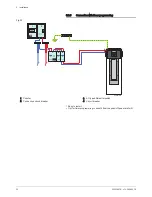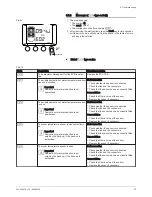3. Use the and keys to switch between measurements.
Parameters
Description
Unit
Top domestic hot water temperature sensor
°C
Middle domestic hot water temperature sensor
°C
Room temperature sensor
°C
Evaporator temperature sensor
°C
Status of the programmable input (electricity tariff):
HP1: Contact closed (peak rate)
HC0: Contact open (off-peak rate)
Operating status/sub-status of the control system sequence
Back-up set point
°C
Compressor set point
°C
6.6.2
Counters
Displaying the counters
1. Press the MENU key once.
The menu is displayed.
2. Press the key three times.
The menu is displayed.
3. Press the MODE key to go into the Counters menu.
The number for the counter is shown on the right-hand side of the
screen.
4. Use the and keys to switch between counters (see table
below).
5. To exit this menu, press the MODE key.
6. To return to the main display, press the MENU key.
Tab.14
Counter
Description
Unit
1
Total energy consumed for the production of domestic hot water (calculated value)
kWh
2
Electrical energy consumed by the compressor over the last 24 hours (calculated value).
The counter is reset at 00:00 every day.
Wh
3
Electrical energy consumed by the electrical back-up over the last 24 hours (calculated val
ue).
The counter is reset at 00:00 every day.
Wh
4
Number of hours of operation of the hydraulic back-up
h
5
Number of hours powered on
h
6
Instantaneous output (calculated value)
W
Fig.32
C004186-A
1
4
3
4
1
2
MENU
MODE
Fig.33
C003210-C
1
1
4
3
4
1
2
MENU
MODE
6 Commissioning
40
300026515 - v10 - 28082018