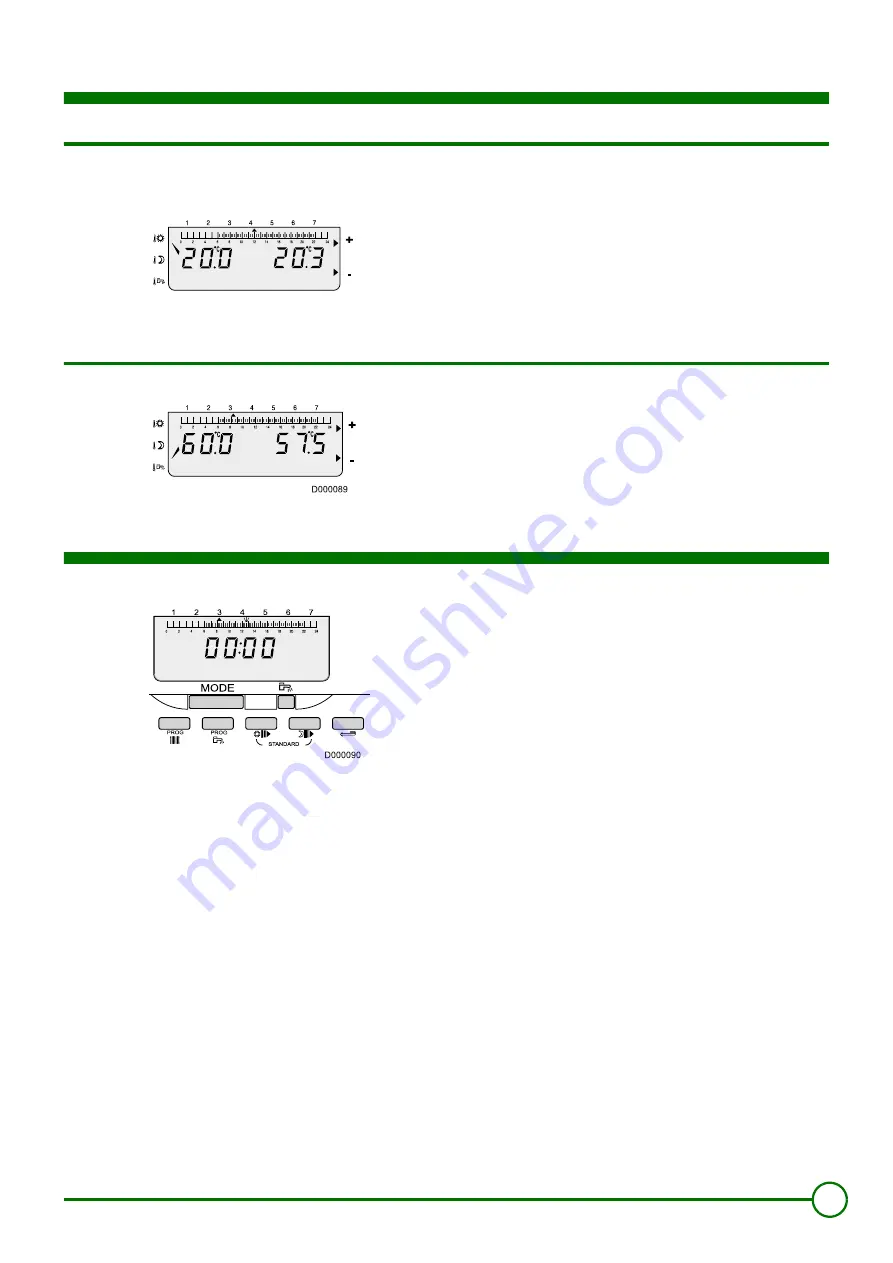
3
19/07/07 - 300010275-001-A
RS 100
Heating and domestic hot water temperature setting
1 Heating temperature setting
Select the comfort temperature
2%
or the reduced temperature
2$
by pressing the corresponding key. The set temperature
appears on the left of the display.
Adjust the set temperature using keys
+
and
-
.
The bar graph displays the heating programme for the current
day.
The room temperature measured is shown in the zone to the right
of the display.
2 DHW set temperature
Select the domestic hot water temperature using the
2
key.
Adjust the set temperature using keys
+
and
-
.
The graphic bar displays the heating programme for the circuit
displayed for the current day.
The temperature given by the domestic hot water sensor is
shown in the zone to the right of the display.
Programming
To programme every day of the week identically, press once on key
Q "
(heating) or
Q
( domestic hot water): All "day" arrows
flash.
To programme one day in particular, select it by pressing key
Q "
or
Q
several times.
- Use key
%O
to define the "comfort" or "tank loading enabled"
periods in 1/2 hour stages (dark areas on the bar graph).
- Use key
$P
to define the "reduced" or "tank loading disabled"
periods in 1/2 hour stages (light areas on the bar graph).
- Use the return key
S
if you make a mistake.
- When programming is completed, press key
MODE
.
Simultaneously press the
%O
and
$P
keys for 5 seconds
to reinitialize programmes to the factory settings (heating
"comfort": from 6 h to 22 h ; domestic hot water "comfort": from
5 h to 22 h).
D000088


































