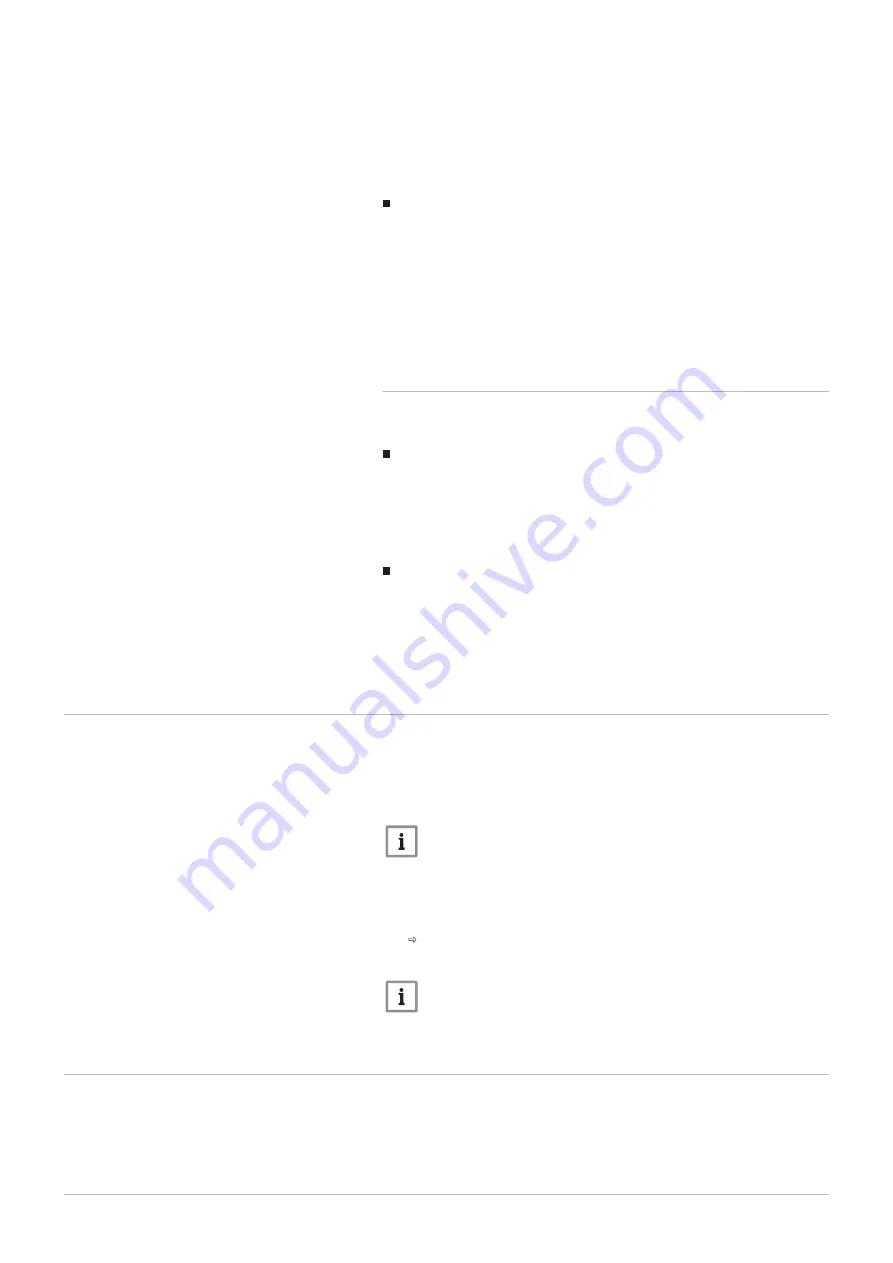
3. Confirm the selection.
4. Select Edit.
5. Confirm the selection.
6. Change the period and/or temperature.
7. Select Save.
8. Confirm the change.
Changing the holiday schedule via the quick access menu
1. Long-press the Select button to enter the quick access menu.
2. Select Holiday.
3. Confirm the selection.
4. Select Edit.
5. Confirm the selection.
6. Change the period and/or temperature.
7. Select Save.
8. Confirm the change.
3.6.3
Deleting a holiday schedule
You can delete the holiday schedule via the main menu and via the quick
access menu.
Deleting the holiday schedule via the main menu
1. Enter the main menu.
2. Select Input Holiday Period.
3. Confirm the selection.
4. Turn the rotary dial to the left to select Clear.
5. Confirm the selection.
Deleting the holiday schedule via the quick access menu
1. Long-press the Select button to enter the quick access menu.
2. Select Holiday.
3. Confirm the selection.
4. Turn the rotary dial to the left to select Clear.
5. Confirm the selection.
3.7
Activating fireplace mode
Fireplace mode enables you to continue heating other rooms that are
controlled by your system while another heat source heats the room where
the Smart TC° is. For instance a fire lighted in your fireplace or a large
number of people can heat the room so much, that the appliance stops
heating all the rooms.
Important
Activate the Fireplace mode before the other heat source
becomes active.
1. Enter the main menu.
2. Select Enable Fireplace.
3. Confirm the selection.
The fireplace icon appears in the top right corner of the main
screen.
Important
You can switch off fireplace mode by selecting Fireplace disabled
in the main menu.
3.8
Activating antifrost mode
You can activate the antifrost mode for central heating and domestic hot
water production, when you will be out of the house in winter for a longer
period of time. The heating system will keep the temperature just high
enough to avoid frost damage and thus save the maximum amount of
energy.
3 General use
7720691 - v.01 - 05102018
19
















































