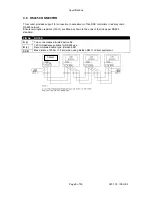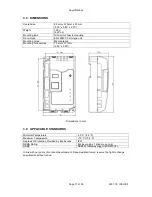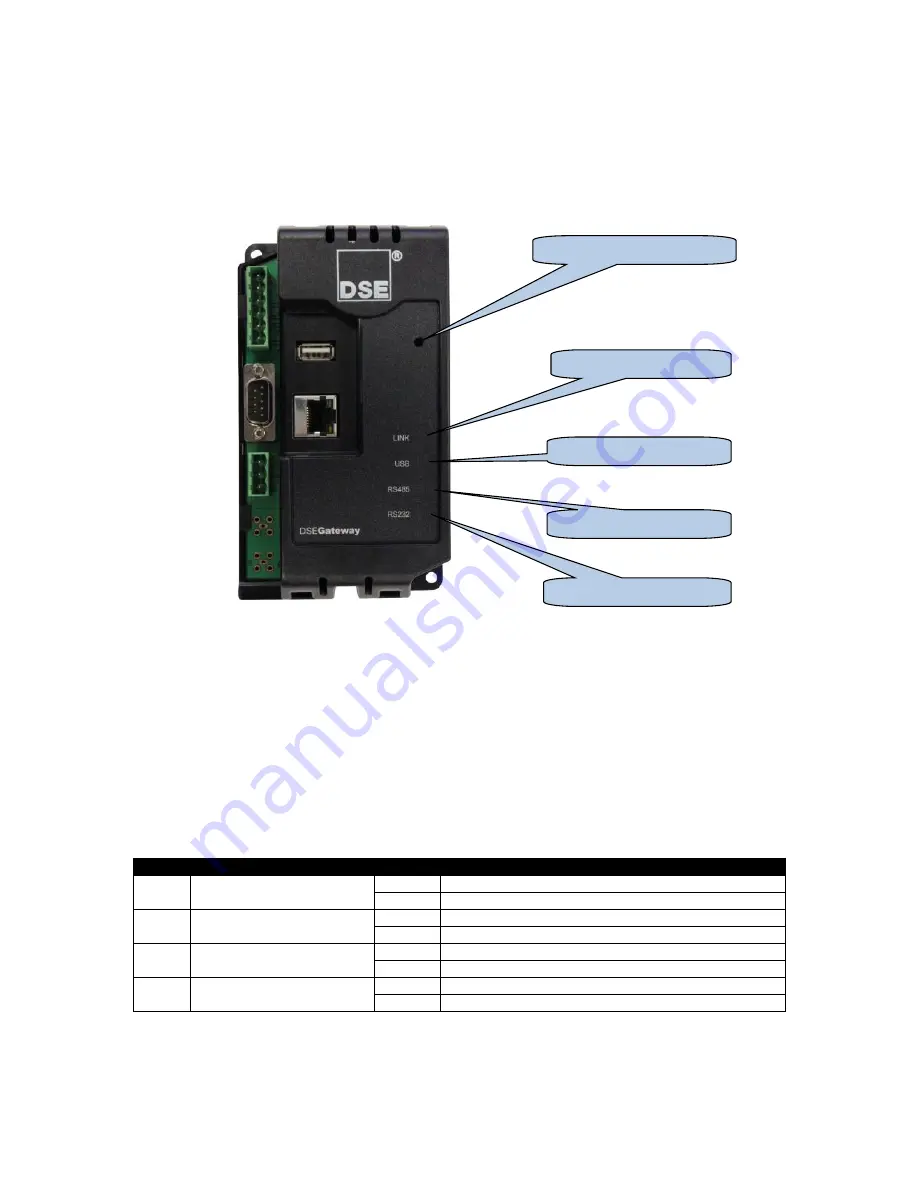
Controls and Indications
Page 19 of 50
057-179 ISSUE: 3
5 CONTROLS AND INDICATIONS
5.1 RESET PUSHBUTTON
The reset push button, accessible by removing the front cover or via the small hole and by using an
insulated narrow point, is provided to set the device back to factory settings.
Press and hold the button to activate the reset sequence :
1. Press and HOLD the reset pushbutton.
2. All LEDs light YELLOW for a short time.
3. All LEDs extinguish for a short time.
4. LEDs illuminate one at a time
– LED4, LED3, LED2, LED1.
5. All LEDs illuminate YELLOW.
6. Reset has completed and the reset push button can be released.
Once reset, the Gateway must be reconfigured
It’s factory set IP address is
192.168.1.100
. Username:
Admin
, Password
Password1234
5.2 LED INDICATIONS
LED
Function
Colour
Action
1
Server Status
RED
No connection to host server
GREEN Connected to host server
2
USB Host Status
RED
Bad Data
GREEN Data transfer OK
3
RS485 Status
RED
Bad Data
GREEN Data transfer OK
4
RS232 Status
RED
Bad Data
GREEN Data transfer OK
LED3 RS485 Status
LED4 RS232 Status
LED2 USB Host Status
Not Used On DSE892
Reset Push Button access
hole