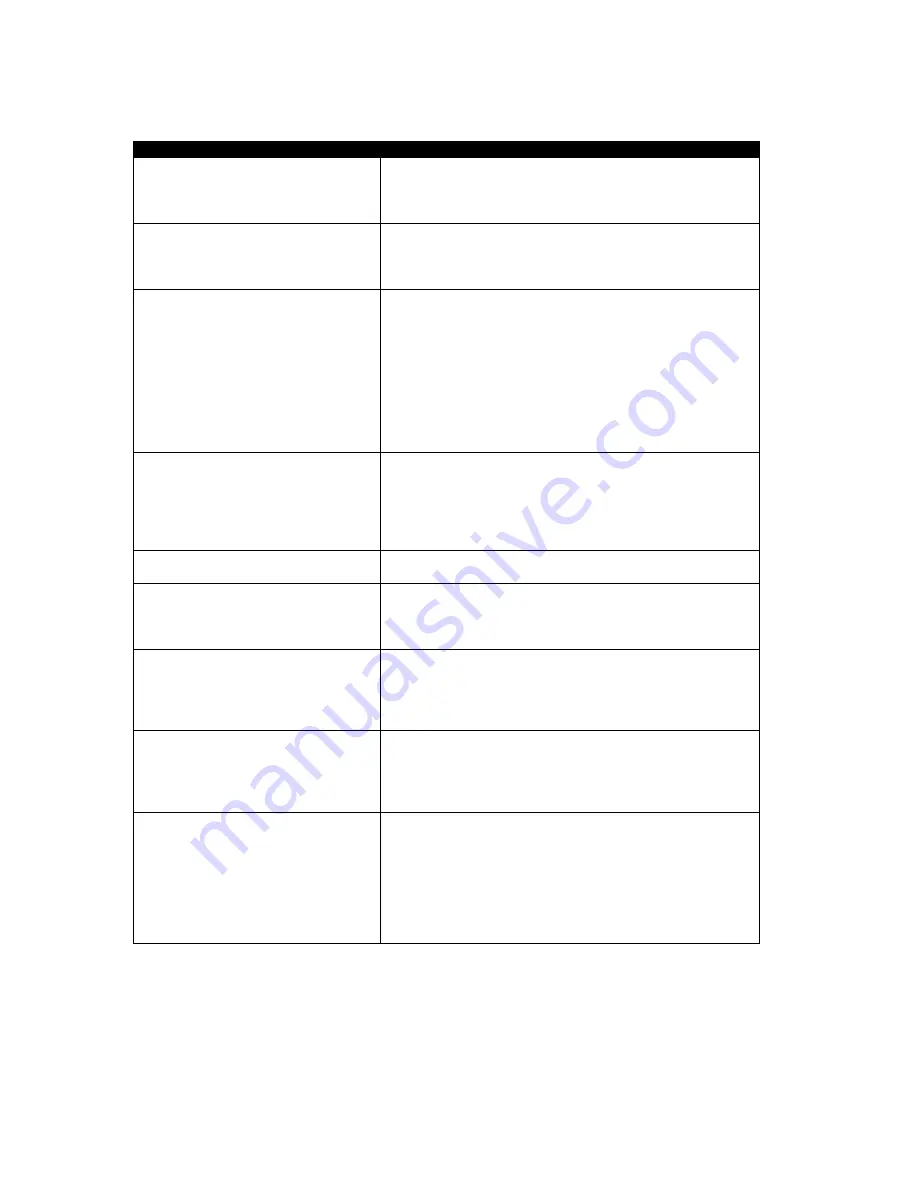
Fault Diagnosis
Page 47 of 50
057-179 ISSUE: 3
10 FAULT DIAGNOSIS
Nature of Problem
Suggestion
Factory settings
IP Address : 192.168.1.100
Web Management Pages Port : 80
Username : Admin (case sensitive)
Password : Password1234 (case sensitive)
I’ve forgotton my password and/or IP
address
Press and hold the reset pushbutton. All LEDs illuminate
yellow, then cycle and finally illuminate yellow again. Now
release the button.
The Gateway is now set back to factory settings.
Management pages cannot be
accessed via remote connection
The factory set LAN IP address is 192.168.100.
Management pages are accessible via web browser on
port 80.
Check router and firewall settings are configured correctly
to match this information.
Remember that accessing the DSE892 remotely from the
WAN (Ethernet) will require you to enter the IP address of
the broadband router into the PC browser.
For easier trouble shooting, connect the DSE892 directly
to a PC Ethernet port.
Management pages cannot be
accessed via direct connection to PC
Check network connections.
Check network settings.
Ensure PC is on the same subnet as the DSE892. Default
IP address of the Gateway is 192.168.1.100
– Set your
PC to 192.168.1.99 then enter http://192.168.1.100 into
your browser.
Communication port LEDs are
flashing GREEN
This is normal. The ports flash green when data is
successfully received from the connected controller.
Port LEDs illuminate RED for a few
seconds at power up of the DSE892.
During the startup sequence, the status LED illuminate
RED. This is normal and if port setup and connections are
correct, change to GREEN once communication is
underway.
Multiple LEDs remain RED
This means that at least one of the configured
communications ports is not receiving data from the
connected controller.
Check all configured connections as for LED1, LED2 and
LED3 detailed below.
LED1
– RS232 LED remains RED
This means RS232 communications is not successful.
Check baud rate and slave ID settings of the DSE892 and
connected controller.
Check RS232 wiring is
Null Modem (crossover)
type.
Max length of RS232 cable is 15m.
LED2
– RS485 LED remains RED
This means RS485 communications is not successful.
Check baud rate and slave ID settings of the DSE892 and
all connected controllers.
Check RS485 cable is the correct type (recommended
Belden 9841) with termination resistors correctly fitted at
each end of the cable.
Max length of RS485 cable is 1.2km where correct cable
and termination resistors are fitted.




































