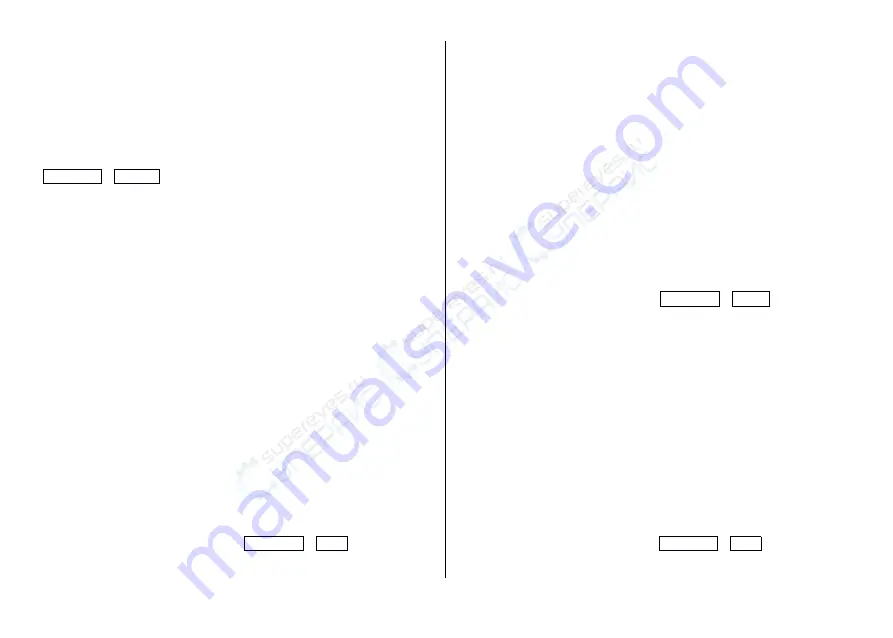
HANGZHOU MINGHONG ELECTRONIC TECHNOLOGY CO., LTD.
杭州冥鸿电子科技有限公司 www.deepelec.com
- 8 -
them.
f
center
= (f
start
+ f
stop
)/2
f
span
= f
stop
− f
start
Where
f
span
is the SPAN.
Usage 1:
Set the center frequency point of the current screen through the
STIMULUS
→
CENTER
of the menu, and display the values of the
center frequency and sweep span, respectively, to the left and right of
the bottom of the grid.
In the lower-right corner of the pop-up
Settings value screen, click to eject the soft keyboard and enter the
frequency value via the soft keyboard.
Please pay attention to the following points:
The start and stop
frequencies will vary with changes to the center frequency when the
span is constant.
In Zero Span, the start frequency, stop frequency
and center frequency are always set to the same value. Now, you can
use PORT1 as a signal source for a fixed output amplitude, but it is
important to note that this machine uses the clock signal generator
Si5351 as the signal source, the output signal is square wave, contains
a larger odd harmonic.
Usage 2:
Set the frequency range through the
STIMULUS
→
SPAN
of the menu,
display the center frequency and sweep span values on the left and
right sides of the grid, and click on the lower right corner of the
pop-up settings value screen to eject the soft keyboard and enter the
frequency values through the soft keyboard.
Please pay attention to the following points:
The start and stop
frequency vary with the span when the center frequency is
constant.
When the span is set to the maximum, the analyzer enters
full span mode.
In Zero Span, the start frequency, stop frequency and
center frequency are always set to the same value.
Usage 3:
Set the start frequency through the
STIMULUS
→
START
of the menu
and display the start frequency and stop frequency values on the left
and right sides of the grid, respectively. Click on the bottom right
corner of the pop-up settings screen to eject the soft keyboard and
enter the frequency value through the soft
keyboard.
Please pay attention to the following points:
The span and center
frequency vary with the start frequency when the span does not reach
the minimum (The parameters vary with the span, please refer to
“Span”);
In Zero Span, the start frequency, stop frequency and center
frequency are always the same value.
Set the stop frequency through the
STIMULUS
→
STOP
of the menu,
and display the start frequency and stop frequency values on the left


































