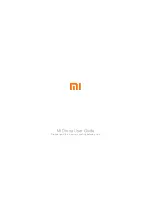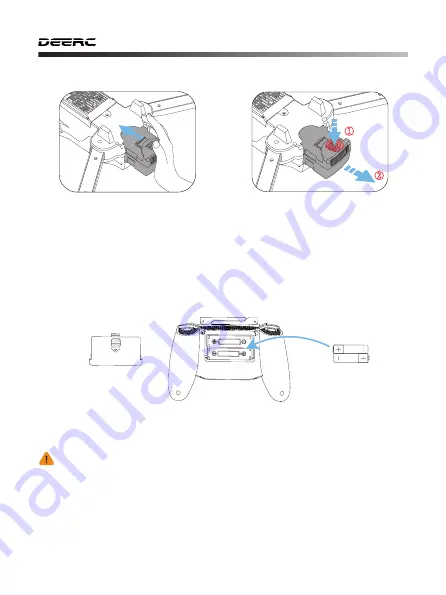
-12-
8.3 Drone Battery
8.4 Transmitter Battery
2 x 1.5V AA
(Not included)
Battery Cover
Pic. 8
Pic. 7
Open the battery cover on the back of the transmitter, insert the two AA
batteries
(Not included)
into the battery compartment, and close the
battery cover to complete the installation.
Installation:
Push the battery correctly into the drone battery compart-
ment. Make sure the battery is firmly installed.
(Pic. 7)
Removal:
Press the lock button on the battery, and pull the battery out
from the fuselage.
(Pic. 8)
①
②
· When installing the batteries, please pay attention to the positive and
negative polarity of the battery to ensure the correct installation of the
batteries.
· Do not mix old and new batteries.
· When the batteries of the transmitter run low, the transmitter will start
beeping, and its indicator light will blink.