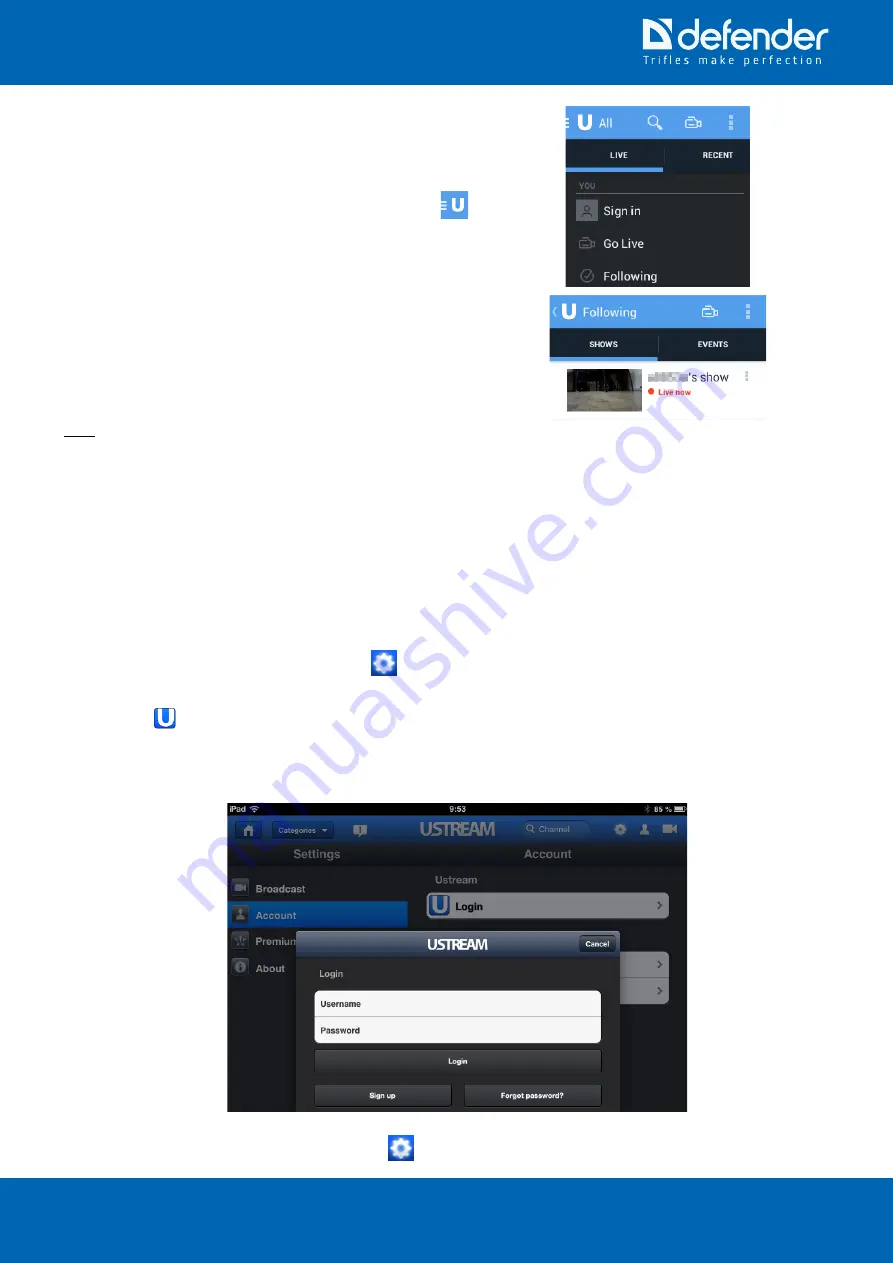
www.defender-global.com
14
11.3.4 Saving the channel under the “Following” list for quick
access
1. For quick access to the channel in future you may save it in the
“Following”
list by pressing the
“Follow channel”
button.
2. In order to open the
“Following”
list, press the button
.
3. Select
“Following”
item within the appeared panel.
4. Open the
“Shows”
tab in the appeared window.
Note. The camera supplier is not responsible for
“Ustream”
application and
“http://www.ustream.tv”
service functioning,
since it belongs to
the
third parties. If you encounter any difficulties, refer to customer support and help section of this
service. In near future the camera will support other cloud services.
11.4 Viewing video stream from camera through cloud service, using iOS mobile device with “Ustream”
application
There may be some differences between the instructions below and the actual location of menu items, depending
on the type of device and depending on the version if the installed operating system, however, the nature of these
settings will not change.
11.4.1 Authentification
1. Launch the
“USTREAM”
application.
2. Open the settings window by pressing the
button.
3. Go to
“Account”
tab.
4. Click on
“
Login”
field.
5. Enter account username and password that are used by the camera to access
“USTREAM”
service in the
appeared window (the exact username and password that were used to set up the camera) and press
“Login”
button.
11.4.2 Setting up channel name
1. Go to
“Broadcast”
tab in the settings window
.








































