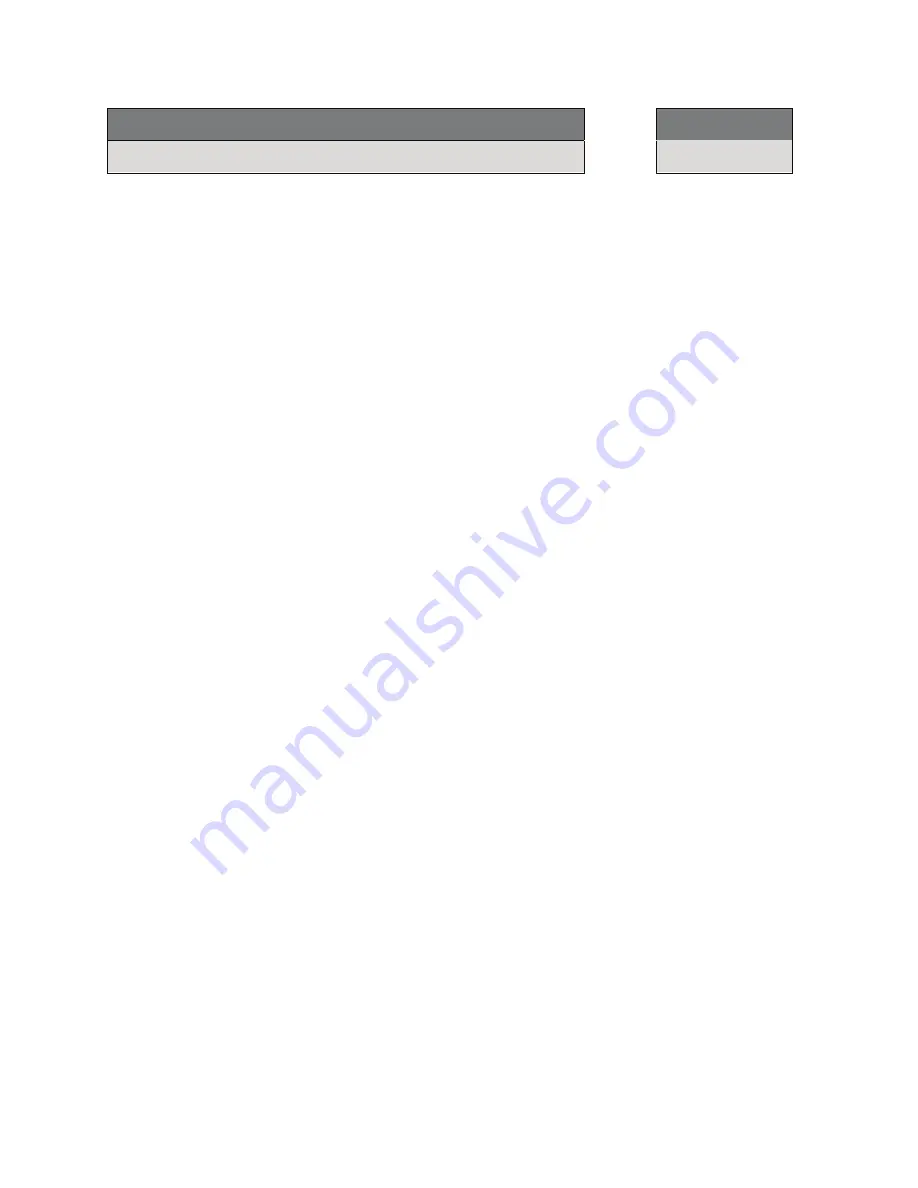
18
IR REPEATER
ON
OFF
3.
IR LEARN
: IR Learn is used to program SoloCinema XTR to respond to other remote
controls: for example, your cable box or TV’s remote IR commands. You can teach our
bar to respond to the following IR commands from other remote controls:
o
POWER
o
VOLUME Up and Down
o
MUTE
o
INPUT SOURCE commands (up to four inputs). The On-Screen display is used
to teach the remote commands to SoloCinema XTR (see example below):
To learn your TV remote’s Volume UP command: with the SoloCinema XTR powered on,
1. Press the SoloCinema XTR remote control
MENU
button to open the OSD
2. Scroll down to the third menu box:
IR Learn
3. Click right arrow on the XTR remote cursor wheel, and VOLUME UP Illuminates
4. Press the XTR remote ENTER key. Note: You will see the words “PRESS & HOLD
KEY” displayed on the On-Screen Display.
5. Pick up the remote you wish to have the SoloCinema XTR learn – for example, the TV
remote. Press and hold the Volume Up key
6. The words “PRESS & HOLD KEY” now change to say “RELEASE”. Release the TV’s
volume up key and the On-Screen Display again prompts you to “PRESS & HOLD KEY”.
7. The On-Screen Display will prompt you to PRESS & HOLD KEY three times. The word
“DONE” then appears on the lower right hand corner of the On-Screen Display.
8. The OSD automatically navigates to STORE once the 3 press-and-release prompts
have been completed.
9. Press the ENTER key while STORE is illuminated. The menu now reverts back to
highlighting the IR LEARN function.
Summary of Contents for SoloCinemo XTR
Page 2: ... WHAT S IN THE BOX tal _ _ ___ CONTENU DE L EMBALLAGE CONTENIDO DE LA CAJA I ...
Page 5: ... POWER SUBWOOFER CAISSON DE BASSE ALIMENTE CONECTAR SUBWOOFER c 6 3A J20V ON OFF 0 ...
Page 6: ... 7 0 REMOTE BAnERIES PILES DE LA TELECOMMANDE PILAS DEL CONTROL REMOTO I i ...
Page 11: ...1 SoloCinema XTR Owner s Manual September 20 2012 ...













































