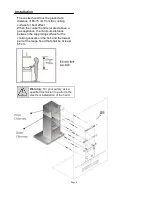Page 11
Touch control has five functions:
(Low),
(Mid),
(High),
(Light),
(Timer).
1. Power on: Switch on the power supply, and the backlight is lit. And it will turn off after 5
seconds if without any operation, then the hood enters stand-by mode.
2. Touch
button once; lights will be on .Touch
button again; lights will be off.
3. Touch the low speed button
once, the motor will run at low speed. Touch it again, the
motor will stop.
4. Touch the Mid speed button
once, the motor will run at mid speed. Touch it again, the
motor will stop.
5. Touch the high speed button
once, the motor will run at high speed. Touch it again, the
motor will stop.
While the hood is working, touch the timer button
once, the hood will power off
automatically after 5 minutes.
Figures in this manual are
schematic and may not exactly
match your product.
Press “
” button, and the motor will stop.
Press “
” button and the motor runs at low speed.
Press “
” button and the motor runs at middle speed.
Press “
” button and the motor runs at high speed.
Press “
” button and lights will be on. Press it again and the light will be off.
Control panel
For model CHW 6215 TS and CHW 9215 TS
For model CHW 9218 TTS