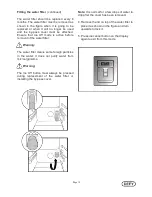Page 27
Since the following are not factory faults they
are the owners responsibility:
•
Damage to the exterior finish.
•
Breakage of glass and other components.
•
Replacement of light bulbs.
•
Damage caused through improper use of
the appliance.
•
Damage caused by moving the appliance.
Protection of plastic surfaces
Do not place liquid oils or oil-cooked meals
in your refrigerator in unsealed containers as
they may damage the plastic surfaces of
your refrigerator.
In case of spilling or smearing oil on the
plastic surfaces, clean and rinse the relevant
part of the surface at once with warm water.
Replacing the Interior Light Bulb
(See diagrams on following page)
Should the light fail to work, proceed as
follows:
1. Switch off at the socket outlet and pull out
the mains plug.
Remove all shelves and drawers for easy
access.
2. Illumination covers in freezer and fridge
sections are opened by pressing by hand;
first release one side and then the other
by pressing on the sides as shown in the
figures on the following page.
3. First check that the bulb has not worked
loose by ensuring that it is screwed
securely into the holder. Reinsert the plug
and switch on. If the bulb works, reinstall
the light cover by inserting the rear lug
and pushing up to locate the front two
lugs.
4. If the light still fails to work, switch off at
the socket outlet and pull out the mains
plug. Replace the bulb with a new 15 watt
(max) screw cap E14 (SES) bulb.
5. Carefully dispose of the burnt-out light
bulb immediately.
Replacement light bulbs can easily be
obtained from a good local electrical or DIY
store.
Maintenance and Cleaning
•
Always disconnect the plug from the
mains socket before cleaning.
•
Note that turning the thermostat to ‘0’
does not switch the power off to the
refrigerator.
•
Clean the inside of the refrigerator when
necessary by using a solution of one table
spoon of Bicarbonate of Soda to two litres
of warm water.
•
Dry with a soft cloth.
•
Do not use pot scorers or abrasive
powders to clean the refrigerator.
•
Spillages, especially citric and acidic
juices, must be wiped up immediately as
they could stain the interior of the
refrigerator.
•
Shelves and freezer baskets, where fitted,
may be removed for cleaning purposes.
•
The back of the refrigerator may be
vacuumed or dusted using a soft bristle
brush.
•
A mild furniture polish may be used on the
exterior cabinet to add lustre and protect
against finger marks.
•
Make sure that no water enters the lamp
housing and other electrical items.
•
If your refrigerator is not going to be used
for a long period of time, unplug the power
cable, remove all food, clean it and leave
the door ajar.
•
Check door seals regularly to ensure they
are clean and free from food particles.
•
To remove door racks, remove all the
contents and then simply push the door
rack upwards from the base.
Owner’s responsibility
•
Do not damage the refrigerant circuit.
•
Do not use electrical appliances inside the
food
storage
compartments
of
the
appliance,
unless
they
have
been
recommended by the manufacturer.
8
Summary of Contents for DFF402
Page 28: ...Page 28...