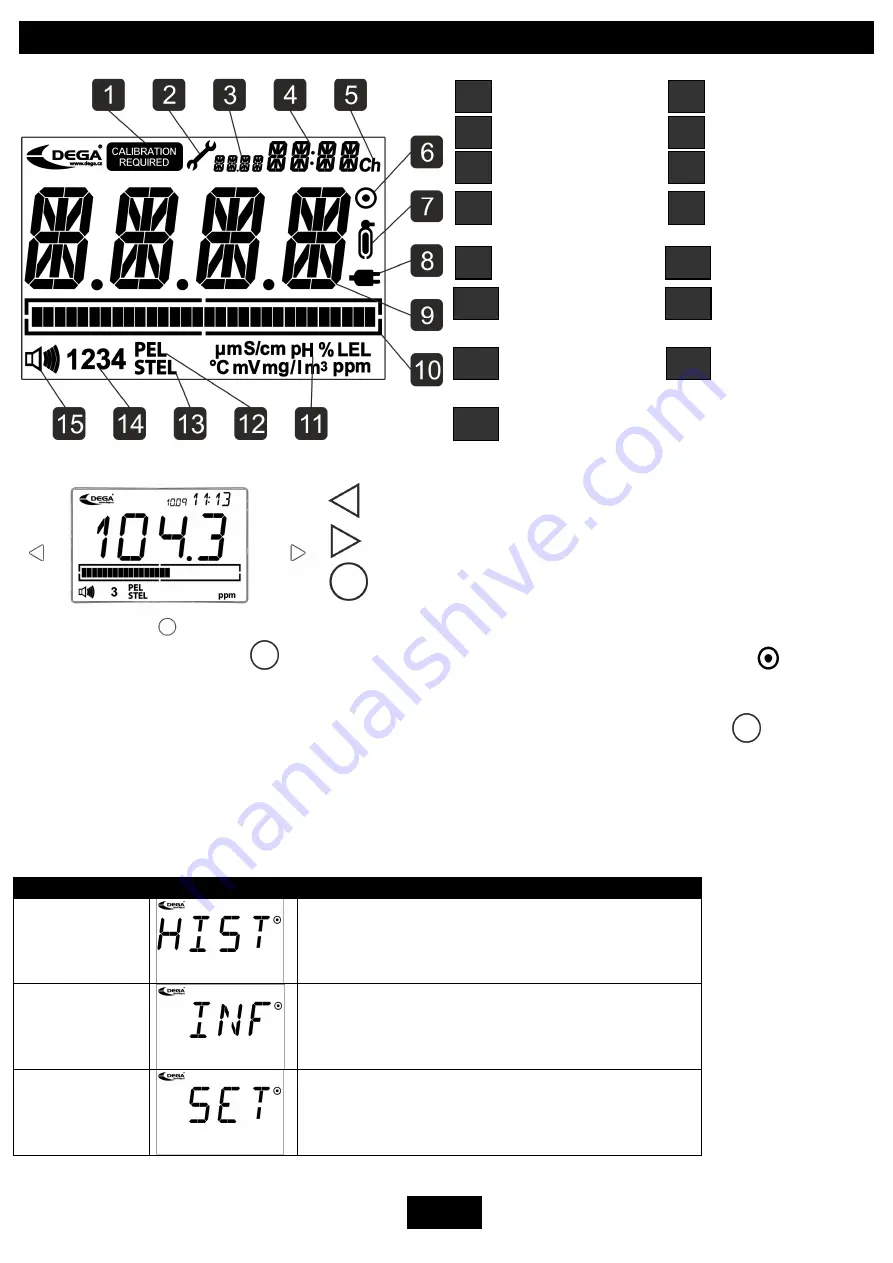
7
Detector control
The detector equipped with an LCD display can be controlled by the magnetic contact located on the sides of the display.
Warning: calibration
required
Warning: Service is
required
Data display
Time display
Channel number
(address)
Activated magnetic
control
Calibration icon
Communication with the
control panel in
progress
Measured value
Bar graph of the
measured value
Measured value
units
Alarm PEL (long-term
exposure limit
exceeded)
Alarm STEL (short-
term exposure limit
exceeded)
Alarm level reached,
alarm level
Alarm indication
- „BACK“ move backwards in the menu, reducing the
value
- „FRONT“ move forwards in the menu, increasing the
value
- „ENTER“ confirm/enter the menu
Placing a magnet into the indent „
“ for 5 s activates the magnetic control, which is displayed by the icon „
“ on the LCD.
Reaching level 4 alarm in case of catalytic and semiconductor sensors causes a ratchet phenomenon, where even after
recovery from gas leak, the detector is still in level 4 alarm and needs to be manually reset by pressing „
“.
Main menu structure:
Enter the 5 s menu by holding down the magnet
|
History->-Information->-Settings->- Test->- Exit
|-----------------------<------------------------------|
Menu
Display
Description
History
Browsing the alarm history
Information
Information about detector settings
Settings
Detector configuration
15
14
13
12
11
10
9
8
7
6
5
4
3
2
1



































