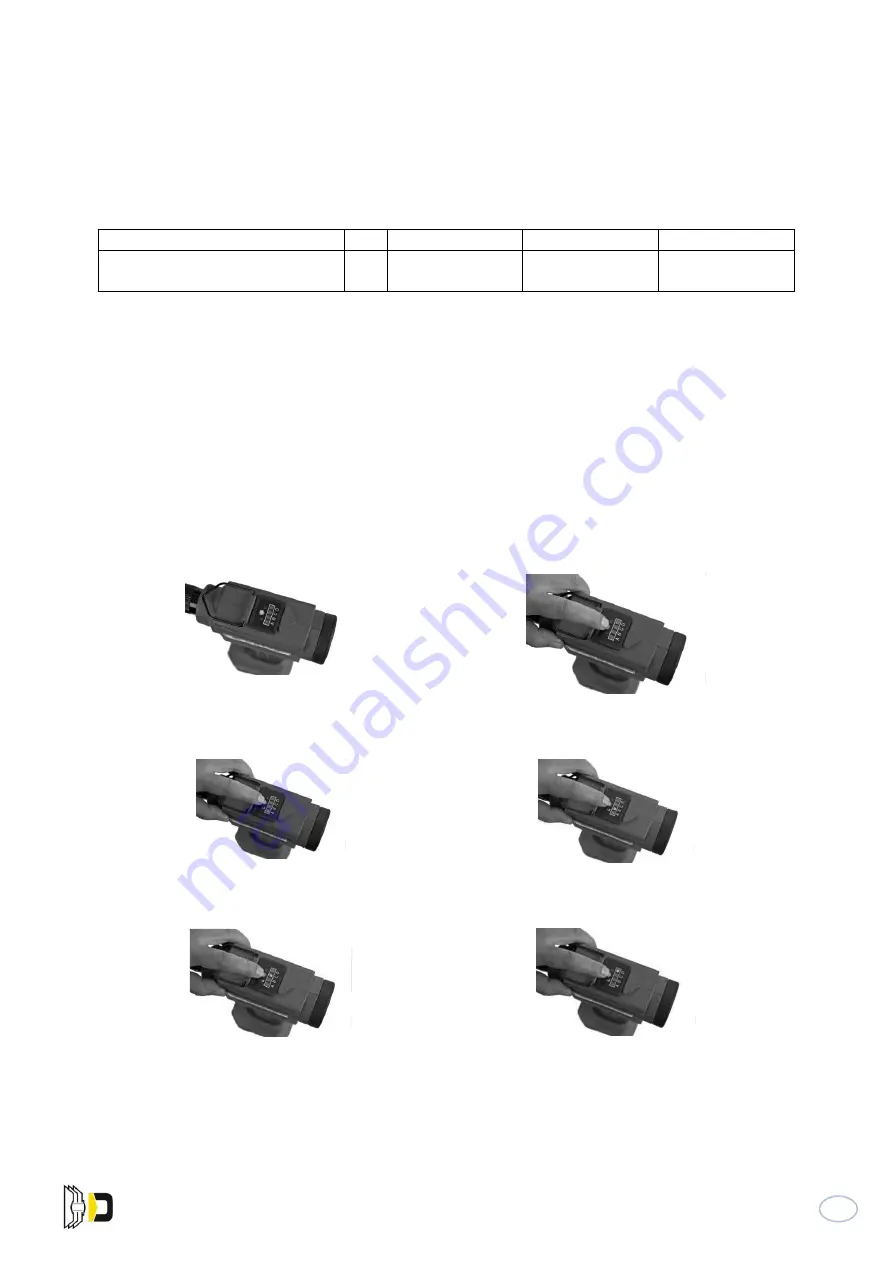
30
www.degometal.com
4.3 Set working stroke
Set working stroke as described below
1. Select working stroke by using rapid function setting card enclosed.
2. There are four choices for working stroke setting, see the table below :
Information on function display
2
4
6
8
Pre-set stroke range
0-2
mm
2-4 mm
4-6mm
6-8mm
3. Stroke pre-set
LED indicator on function on function display does not blink in the initial state.
Press the switch (Fig. 2) and the release, the blue LED indicator (L) and (Speed 2) on display
are always on (Fig. 3), indicating the tool is switched on and the stroke is pre-set to 0~2mm.
Press the switch (Fig. 4) and then release, the blue LED indicator (L) and speed indicator (4)
on the function display are always on, indicating the stroke has been successfully switched to
2~4mm.
As Fig 5 and 6 shown, press the switch and then release, blue LED indicators (Speed 6 and
Speed 8) on function display stay on successively, indicating the stroke has been switched to
4~6mm and 6~8mm sequentially.
1
2
3
4
5
6
Summary of Contents for GO 3312
Page 4: ...4 www degometal com ...
Page 9: ...9 www degometal com GO3312 fig B FRANCAIS ENGLISH ...
Page 21: ...21 www degometal com GO3312 Battery Rivet Nut tool User Manual FRANCAIS ENGLISH ...
Page 22: ...22 www degometal com ...
Page 27: ...27 www degometal com GO3312 fig B FRANCAIS ENGLISH ...
Page 39: ...39 www degometal com ...











































