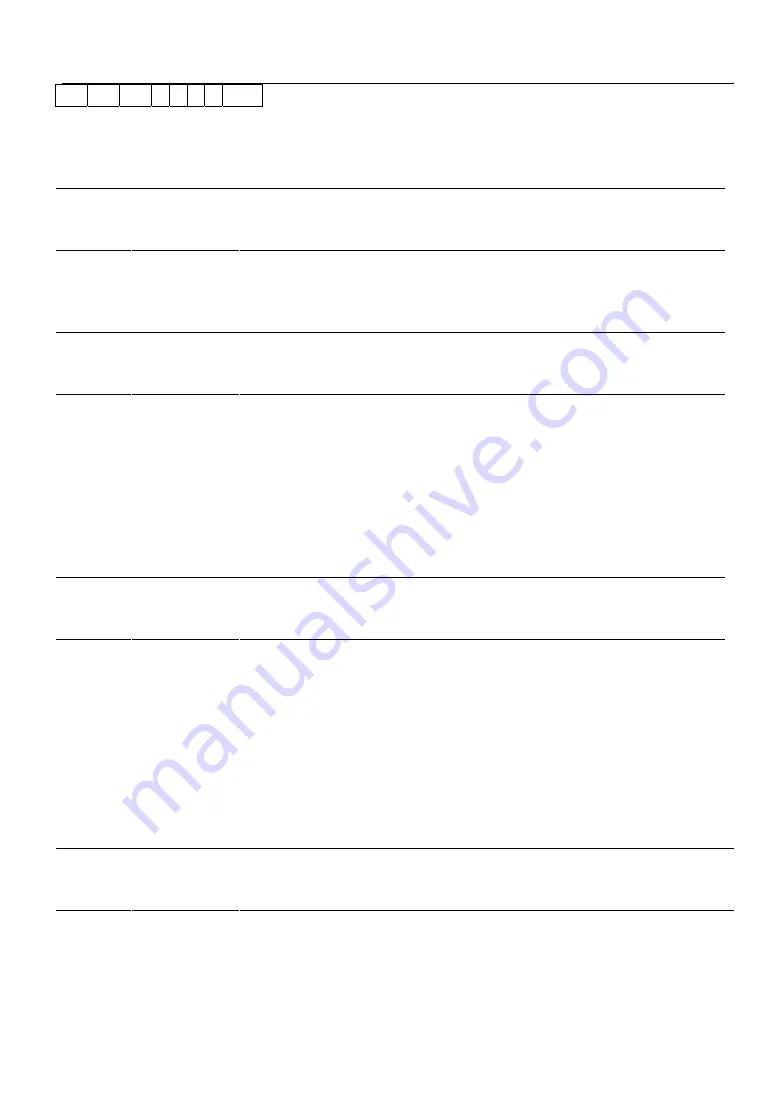
PD02-058 User Manual
·
15
·
d16
d2 d4 d6
Disable user-defined character
ESC ? n
ASCII
ESC ? n
Decimal
27 37 n
rmat
Hexadecimal
1B 25 n
Fo
Description
ESC ? n
u
ed characters, printer will use the interal character.
Select an internal character set
disable ser-defin
ESC R n
ASCII
ESC R n
Decimal
rmat
cimal
27 82 n
Fo
Hexade
1B 52 n
De
tion
scrip
inter
cter
llows:
Denmark II
1:France
6:Italy
11:Spain II
ermany
7:Spain1
12:Latin America
:U.K.
8
13:Korea
4:Denma
9
Select character code table
Select an
nal chara
set n as fo
0:USA
5:Sweden
10:
2:G
3
:Japan
rk 1
:Norway
ESC t n
ASCII
ESC t n
Decimal
n
rmat
adecimal
n
27 116
Fo
Hex
1B 74
De
tion
scrip
a page n
he character code table as follows::
8:862
2:852
6:863
858
d1 d2
…
dk
Select bit-image mode
Select
from t
0:437
4:860
1:850
5:861
3:857
7:
4.2.4 Bit Image Command
ESC * m nL nH
ASCII
ESC * m nL nH d1 d2
…
dk
Decimal
27 42 m nL nH d1 d2
…
dk
Format
1B 2A m nL nH d1 d2
…
dk
Hexadecimal
Descrip
mand selects a bit image mode using m for the number of dots specifed by
)
tion
This com
(nL+nH*256
m =0,1,32,33。
nL=0-255
Summary of Contents for POS-58A
Page 2: ......
Page 11: ...PD02 058 User Manual 9 3 9 Tear off paper Tear off the paper as shown ...
Page 24: ... 22 PD02 058 User Manual 57 nL nH scription Set page width Hexadecimal 1D De ...
Page 28: ... 26 PD02 058 User Manual APPENDIXB International characters ...
Page 29: ...PD02 058 User Manual 27 APPENDIXC Arabic characters ...













































