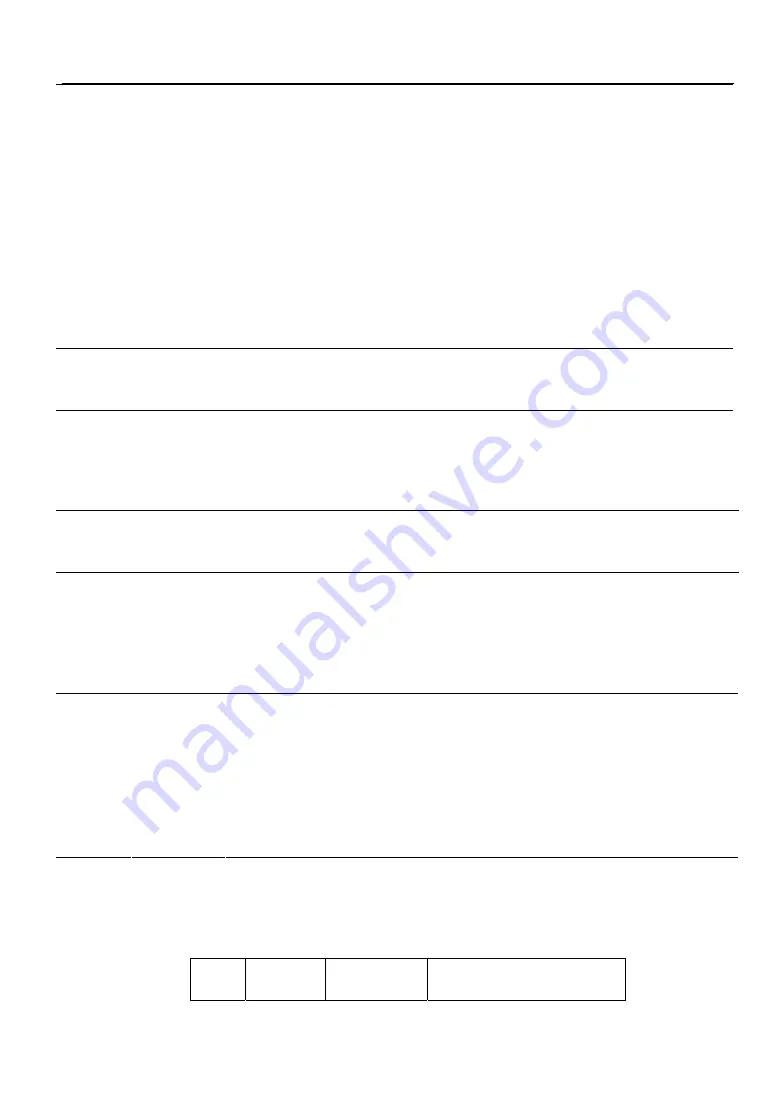
PD02-058 User Manual
·
19
·
Description 0 ≤ n ≤3
48 ≤ n ≤51
This command selects the printing position for human readable characters
when printing a barcode. The default is n=0. Human readable characters are
printed using the font specified by GS fn. Select the printing position as
follows:
n Printing Positioin
0,48: Not printed
1,49: Above the barcode
2,50: Below the barcode
3,51: Both above and below the barcode
GS h n
Set bar code height
ASCII
GS h n
Decimal
29 104 n
Format
Hexadecimal
1D 68 n
Description This command selects the height of a barcode. n specifies the number of dots
in the vertical direction. The default value is 50
1 ≤ n ≤ 255
GS w n
Set bar code width
ASCII
GS w n
Decimal
29 119 n
Format
Hexadecimal
1D 77 n
Description This command selects the horizontal size of a barcode.
n = 2,3
The default value is 3
GS k m d1 d2
…
dk NUL
Print barcode symbology
GS k m n d1 d2
…
dn
ASCII
GS k m d1 d2
…
dk NUL
Decimal
29 107 m d1 d2
…
dk 0
Format 1
Hexadecim
al
1D 6B m d1 d2
…
dk 00
ASCII
GS k m n d1 d2
…
dn
Decimal
29 107 m n d1 d2
…
dn
Format 2
Hexadecim
al
1D 6B m n d1 d2
…
dn
Description
m:barcode type
Format 1: 0 ≤ m ≤ 10
Format 2: 65 ≤ m ≤ 75
n:barcode length
m
Bar code
system
Number of
characters
Remarks
Summary of Contents for POS-58A
Page 2: ......
Page 11: ...PD02 058 User Manual 9 3 9 Tear off paper Tear off the paper as shown ...
Page 24: ... 22 PD02 058 User Manual 57 nL nH scription Set page width Hexadecimal 1D De ...
Page 28: ... 26 PD02 058 User Manual APPENDIXB International characters ...
Page 29: ...PD02 058 User Manual 27 APPENDIXC Arabic characters ...









































