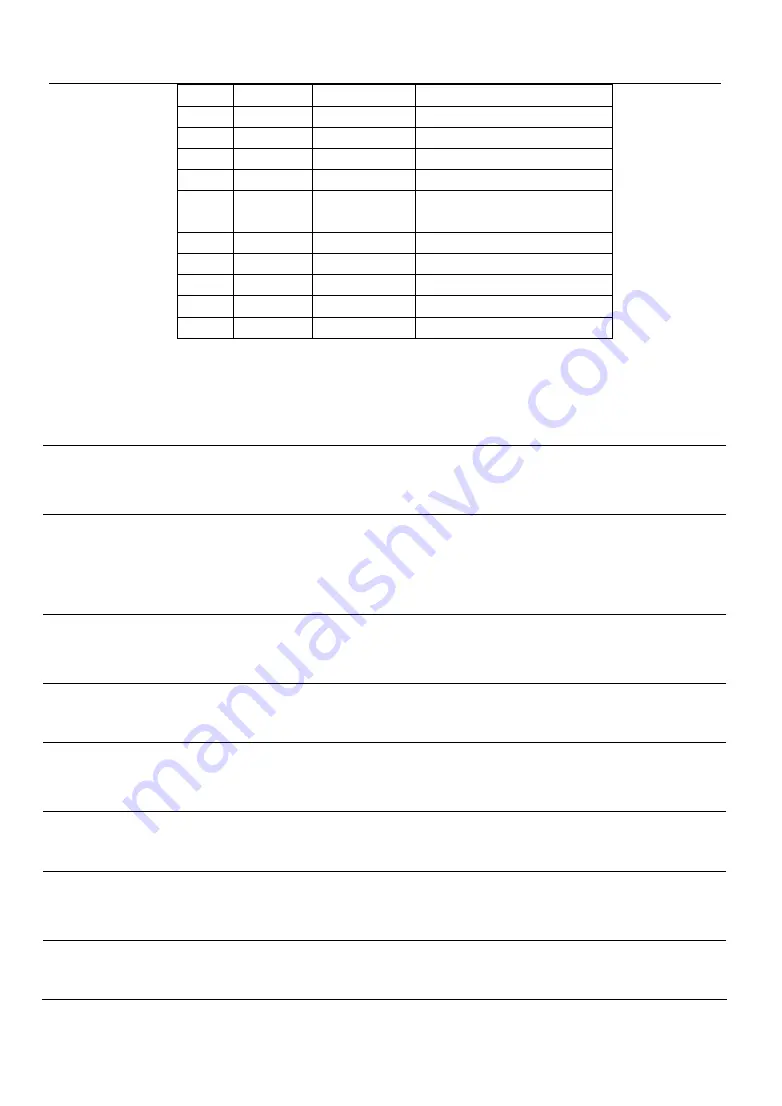
·
20
·
PD02-058 User Manual
0,65
UPC-A
11,12
48-57
1,66
UPC-E
11,12
48-57
2,67
EAN13
12,13
48-57
3,68
EAN8
7,8
48-57
4,69
CODE39
>1
32,36,37,43,45-57,65-90
5,70
I25
>1
even number
48-57
6,71
CODEBAR
>1
36,43,45-58,65-68
7,72
CODE93
>1
0-127
8,73
CODE128
>1
0-127
9,74
CODE11
>1
48-57
10,75
MSI
>1
48-57
4.2.10 Print Posiiton and Page Command
ESC L
Select page mode
ASCII
ESC L
Decimal
27 76
Format
Hexadecimal
1B 4C
Description This command set the printer into page mode.
Reset the current positioni to (0,0)
Page width is 384 ,height is 512.
FF
Print the page buffer data and return to standard mode
ASCII
FF
Decimal
255
Format
Hexadecimal
FF
Description Print the page buffer data, and return to standard mode.
ESC FF
Print the page buffer data
ASCII
ESC FF
Decimal
27 255
Format
Hexadecimal
1B FF
Description Print the page buffer data
CAN
Clear page buffer data
ASCII
CAN
Decimal
24
Format
Hexadecimal
18
Description Reset the page buffer data to zero.
ESC W sxL sxH syL syH wxL wxH wyL wyH
Set page params
Summary of Contents for POS-58A
Page 2: ......
Page 11: ...PD02 058 User Manual 9 3 9 Tear off paper Tear off the paper as shown ...
Page 24: ... 22 PD02 058 User Manual 57 nL nH scription Set page width Hexadecimal 1D De ...
Page 28: ... 26 PD02 058 User Manual APPENDIXB International characters ...
Page 29: ...PD02 058 User Manual 27 APPENDIXC Arabic characters ...








































