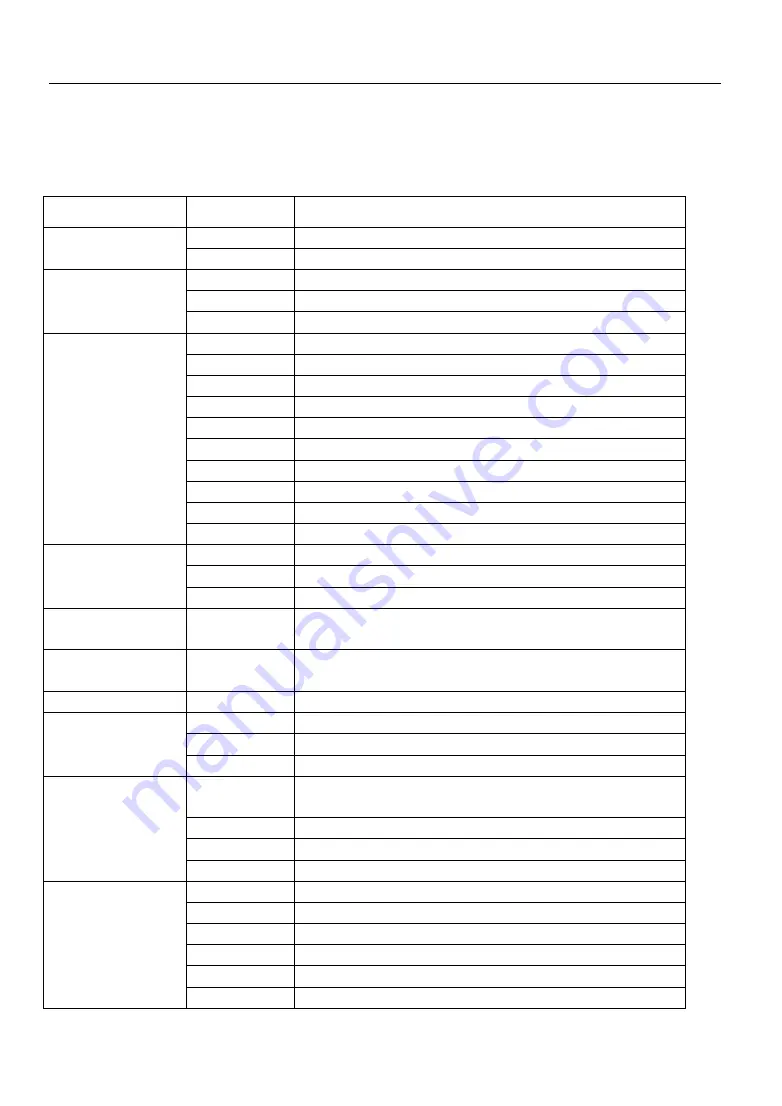
·
10
·
PD02-058 User Manual
4 ESC/POS PRINTING COMMAND SET
4.1 Set of Command
Type
Command
Name
LF
Print and line feed
Print Command
ESC J
Print and Feed n dots paper
ESC 2
Select default line spacing
ESC 3 n
Set line spacing
Line spacing
Command
ESC a n
Select justification
ESC ! n
Select print mode(s)
ESC SO
Turn double width on
ESC DC4
Turn double width off
ESC { n
Turn upside-down printing mode on/off
ESC B n
Turn inverting printing mode on/off
ESC % n
Select/Cancel user-defined characters
ESC &
Define user-defined characters
ESC ?
Cancle user-defined characters
ESC R n
Select and internation character set
Character
Command
ESC t n
Select character code table
ESC *
Select bit-image mode
GS *
Define downloaded bit image
Bit Image Command
GS /
Print downloaded bit image
Cash drawer
command
ESC p
Generate cash drawer control pulse
Key Control
Command
ESC c 5
Enable/disable panel buttons
Init Command
ESC @
Initialize printer
ESC v
Transmit paper sensor status
ESC u
Transmit peripheral device status
Status Command
GS a
Enable/Disable AutomaticStatus Back(ASB)
GS H
Select printing position of human readable
characters
GS h
Set bar code height
GS w
Set bar code width
Bar Code Command
GS k
Print bar code
ESC L
Setlect page mode
FF
Print and return to standard mode(in page mode)
ESC FF
Print data in page mode
CAN
Cancel print data in page mode
ESC W
…
Set printing area in page mode
Print Posiiton
and Page Command
ESC $ nL nH Set absolute print X position
Summary of Contents for POS-58A
Page 2: ......
Page 11: ...PD02 058 User Manual 9 3 9 Tear off paper Tear off the paper as shown ...
Page 24: ... 22 PD02 058 User Manual 57 nL nH scription Set page width Hexadecimal 1D De ...
Page 28: ... 26 PD02 058 User Manual APPENDIXB International characters ...
Page 29: ...PD02 058 User Manual 27 APPENDIXC Arabic characters ...













































