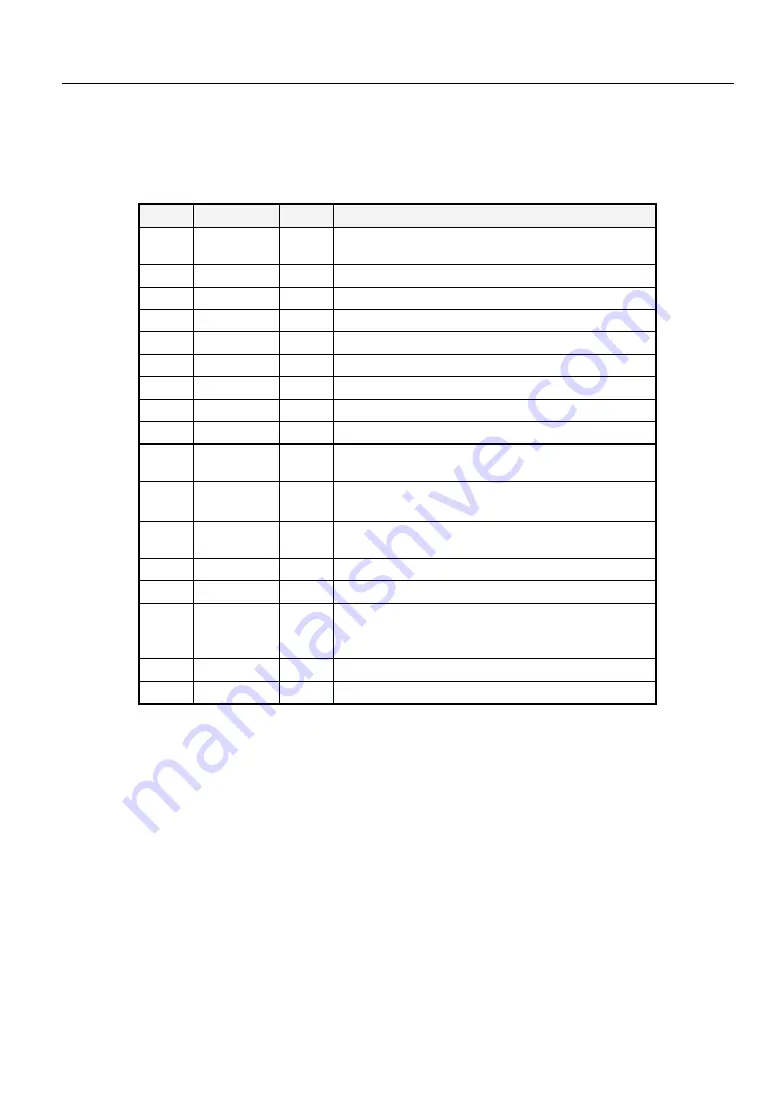
PD02-058 User Manual
·
5
·
INTERFACE
POS-58AP use
tanda
a
Parallel pin d
nition:
2.3.2 PARALLEL
8 bit s
rd p rallelinterface. It use DB25 male socket.
efi
PIN
SIG
L
NA
IO
DEFINITION
1 /
pulse. The printer will latch the
sition edge.
STB
IN
Latch strobe
data at the po
2 D1 IN
DATA
BIT0(LSB)
3 D2 IN
DATA
BIT1
4 D3 IN
DATA
BIT2
5 D4 IN
DATA
BIT3
6 D5 IN
DATA
BIT4
7 D6 IN
DATA
BIT5
8 D7 IN
DATA
BIT6
9
D8
IN
DATA BIT7 (MSB)
10 /ACK
OUT
The printer acknology, indicate that the printer
g.
has fineshed one byte data readin
11 B
OUT
he printer busy signal
,
When it is high, the
USY
T
printer can not receive data from PC
12 PE
OUT
P
t
aper error signal, When it is high, indication
hat the printer is out of paper.
13
SEL
O
onnect to 5V by a 47K resistor
UT
C
14 NC
-
15 ERR
OUT
ERROR, When it is low, the printer is in
errorstatus. It can be caused by out of paper or
the printer head tempreture
16-17 NC ---
18-25 GND ---
2.3.3 USB INTERFACE
POS-58AU use the B-Type USB interface as the followed picture.
e USB driver first. When the driver is installed, the
computer will add one virtual COM port, such COM3, COM4 etc.
RS232 COM
para
2.3.4 ETHERNET INTERFACE
POS-58AE use RJ45 socket. The communication cable is not provided by the printer.
The IP address of the printer can be setted up be PC S/W.
In order to use the USB type, please install th
It can be used the samle as RS232. The printer and computer must select the same
metres.
Summary of Contents for POS-58A
Page 2: ......
Page 11: ...PD02 058 User Manual 9 3 9 Tear off paper Tear off the paper as shown ...
Page 24: ... 22 PD02 058 User Manual 57 nL nH scription Set page width Hexadecimal 1D De ...
Page 28: ... 26 PD02 058 User Manual APPENDIXB International characters ...
Page 29: ...PD02 058 User Manual 27 APPENDIXC Arabic characters ...








































