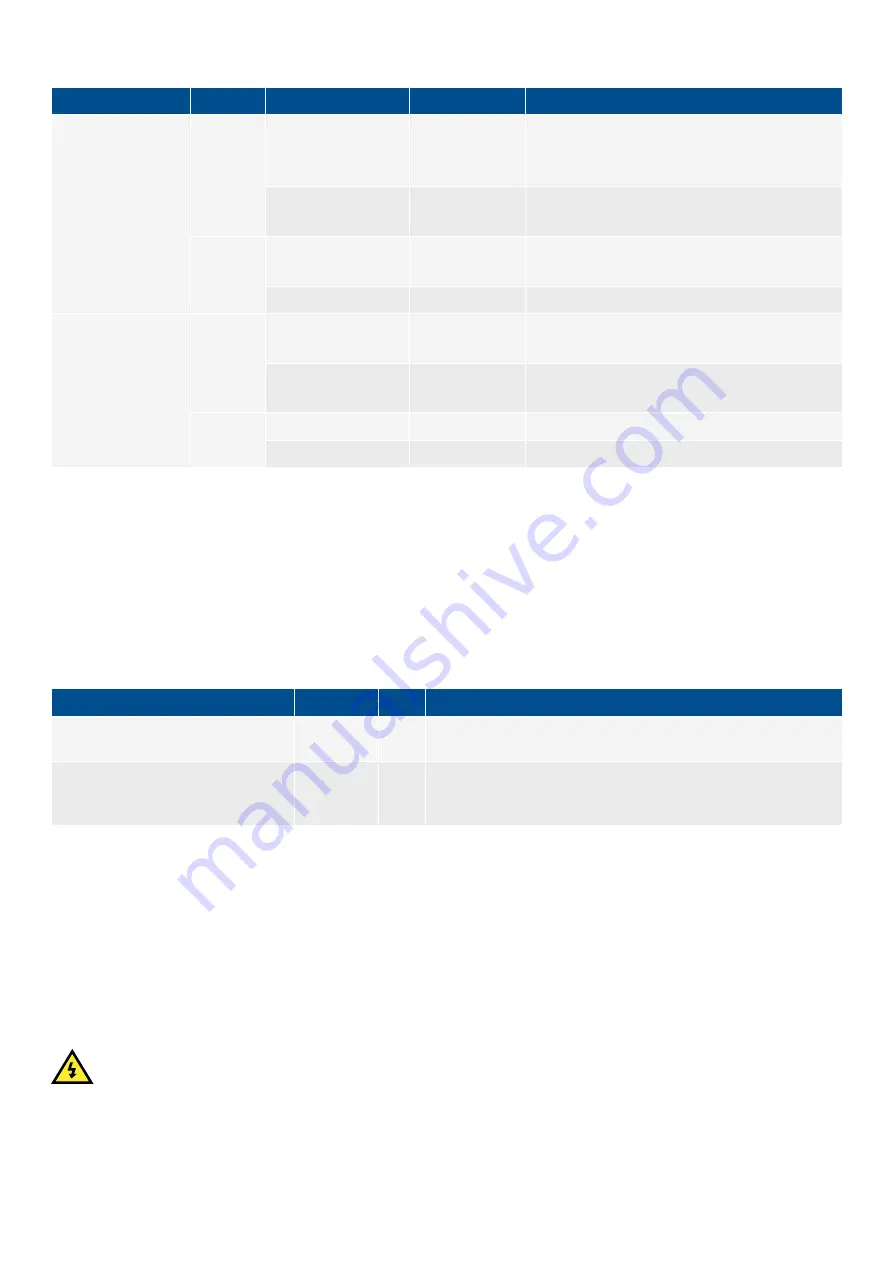
Table 4.6
Acknowledgement status and operator actions
Acknowledged?
Latch?
Alarm condition?
Alarm action*
Required operator actions
Unacknowledged
Latch
Active
Active
•
The alarm condition must be corrected.
•
The alarm must be acknowledged.
•
The alarm must be reset (unlatched).
Inactive
Active
•
The alarm must be acknowledged.
•
The alarm must be reset (unlatched).
No latch
Active
Active
•
The alarm condition must be corrected.
•
The alarm must be acknowledged.
Inactive
Inactive
•
The alarm must be acknowledged.
Acknowledged
Latch
Active
Active
•
The alarm condition must be corrected.
•
The alarm must be reset (unlatched).
Inactive
Active
•
The alarm condition must be corrected.
•
The alarm must be reset (unlatched).
No latch
Active
Active
•
The alarm condition must be corrected.
Inactive
Inactive
•
No further action is required.
*Note: Alarm action is controlled automatically by the controller.
Inhibited, shelved, and out of service alarms all have an inactive alarm
Action
.
Inputs
You can assign these functions inputs under
Configure > Input/output
. Select the hardware module, then select the input to
configure.
Table 4.7
Optional hardware
Function
I/O
Type
Details
Alarm system > Command >
Acknowledge all alarms
Digital input Pulse
When this input is activated, the controller acknowledges all its
alarms.
Power management > Acknowledge all
alarms in system
Digital input Pulse
When this input is activated, the controller acknowledges all its own
alarms, along with all the alarms in all the other controllers in the
system.
4.4.3 Shelve
The operator can shelve each alarm for a period of time, during any alarm state (except if the alarm is already
Out of service
).
If an unacknowledged alarm is shelved, the alarm is automatically acknowledged. If a latched alarm is shelved, the latch on the
alarm is reset. While the alarm is shelved, the alarm action is not active.
When the period expires, the alarm is automatically unshelved. Alternatively, an operator can manually unshelve the alarm. The
alarm then responds as normal to alarm conditions.
DANGER!
Shelving certain alarms can disable critical protections. In addition, shelving automatically acknowledges the alarm and
resets the latch.
DESIGNER'S HANDBOOK 4189340911K UK
Page 106 of 521
















































