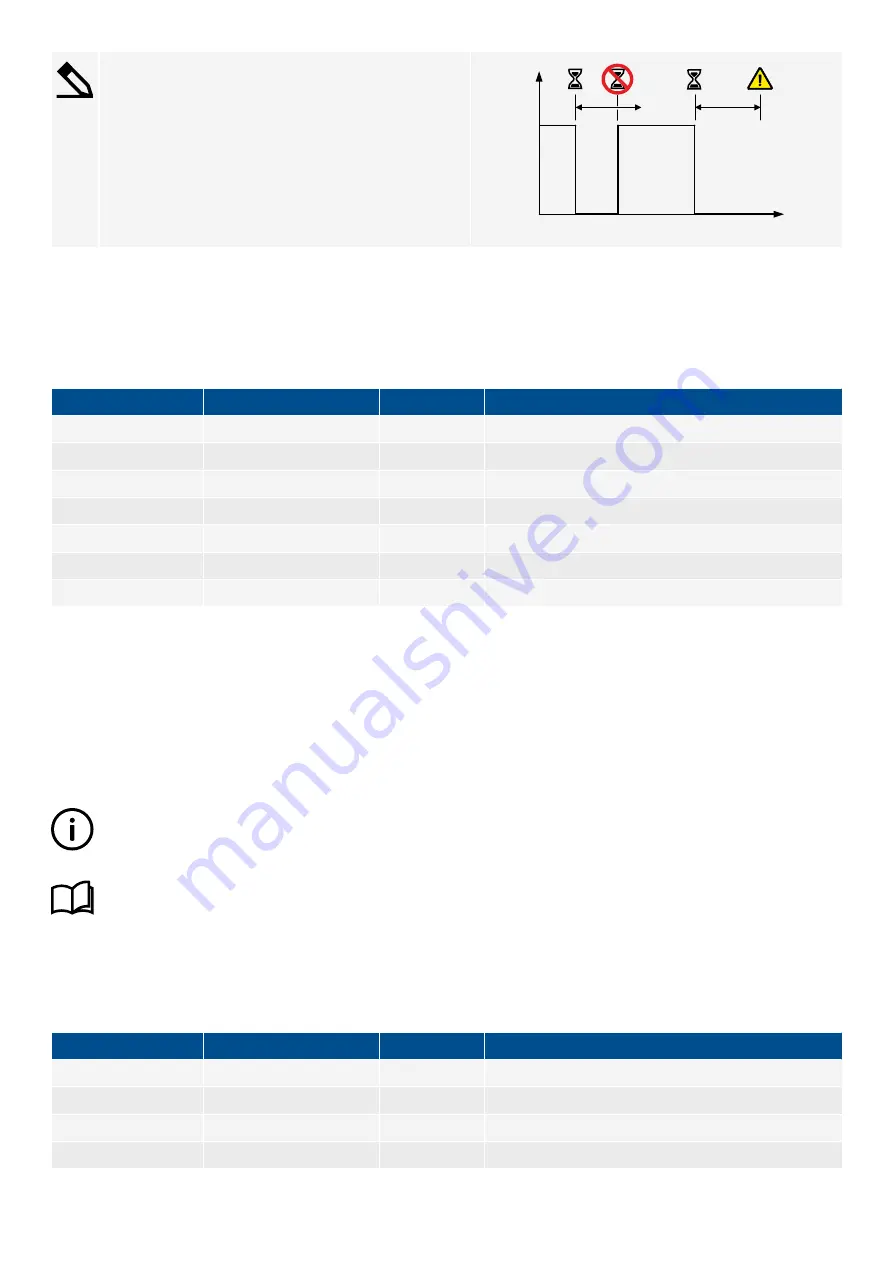
LOW input trigger example
Alternatively, configure the digital input (DI) so that the alarm
is activated if the digital input is open for longer than the
Time delay
.
Select
Low
for the alarm trigger level.
t
1
LOW
HIGH
Digital
input
Time
t
2
The custom alarm can be configured with typical alarm parameter settings.
Configure the alarm under
Configure > Input/output > [Hardware module] > DI > Alarms
Table 4.26
Custom alarm (DI) parameters
Parameter
Range
Default
Notes
Name
Text
-
Name for the alarm
Trigger level
Low, High
-
Whether the alarm is triggered at
High
or
Low
.
Auto acknowledge
Not enabled, Enabled
Not enabled
Latch
Not enabled, Enabled
Not enabled
Delay
0 s to 1 h
10 s
Action
Selectable list
-
Inhibit(s)
Selectable list
-
4.8.2 Analogue input (AI) alarms
You can configure custom alarms for the controller analogue inputs (AI). When the analogue input alarm set point is exceeded for
longer than the delay time, then the alarm becomes active in the system and the controller does the associated alarm action.
The configuration of the analogue input determines the configuration of the alarm. For example, the analogue input can be
configured as a 0 to 20 mA current input that corresponds to a percentage. The analogue input alarm is then configured for a certain
percentage set point.
INFO
Configure the analogue input (AI) sensor setup (including the scale) before creating an alarm for the input.
More information
See
Hardware characteristics and configuration, General characteristics, Analogue input characteristics and
configuration
for information about configuring sensor failure alarms.
Configure the alarm under
Configure > Input/output > [Hardware module] > AI > Alarms
Table 4.27
Custom alarm (AI) parameters
Parameter
Range
Default
Notes
Name
Text
Name for the alarm
Trigger level
Low, High
High
Whether the alarm is triggered at
High
or
Low
.
Auto acknowledge
Not enabled, Enabled
Not enabled
Delay
0 s to 1 h
10 s
DESIGNER'S HANDBOOK 4189340911K UK
Page 124 of 521
















































