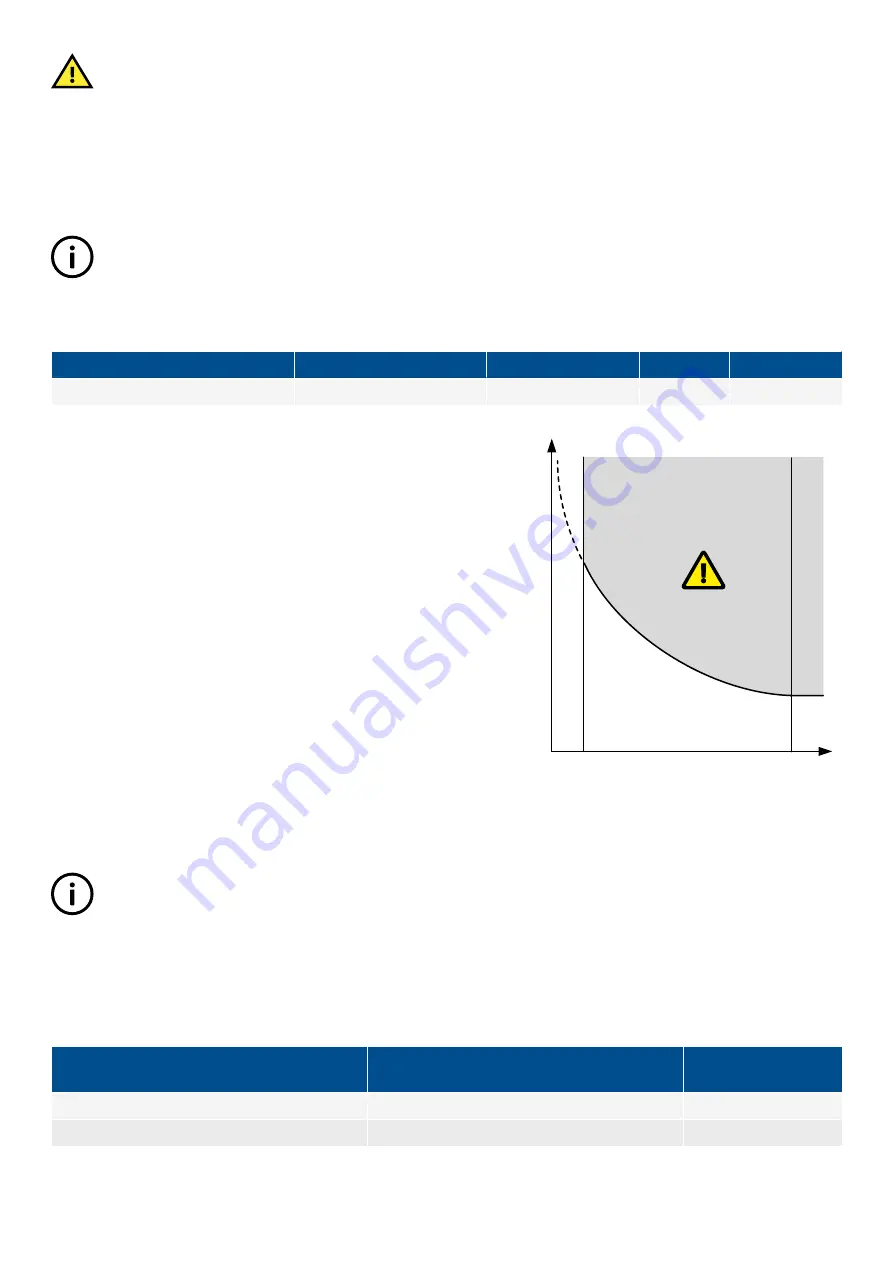
CAUTION
Alarms that are
latched
will not trip the breaker again if the breaker is closed manually by the operator.
Optional: Configuring an external lockout relay
An external lockout relay with manual reset functionality can be connected to a digital output. The digital output activates if a specific
alarm condition is triggered by the controller. For example: Under
Configure > Input/output
, a digital output can be configured to
activate if
Any latched alarm
is present. When the digital output is activated, the lockout relay connected to it is also activated. If the
alarm condition is cleared on the controller, an operator must manually reset the lockout relay.
INFO
When the controller is connected to an external lockout relay, the controller interfaces with the lockout relay. When the
controller interfaces with an external lockout relay, the controller is not seen as the lockout relay for the system.
3.6.2 Earth inverse time over-current (ANSI 51G)
Protection
IEC symbol (IEC60617)
ANSI (IEEE C37.2)
IEC 61850
Operate time
Earth inverse time over-current
51G
-
This is the inverse time over-current alarm for the ground current
measurement.
The alarm response is based on the ground current, as measured by the
4th current measurement filtered to attenuate the third harmonic (at least 18
dB). A 128 tap FIR low pass filter is applied. The busbar frequency, as
measured by the controller (f0), is used as the cutoff frequency. The filter
has 0 dB attenuation at f0, and 33 dB attenuation at 3 × f0.
The alarm response time depends on an approximated integral of the
current measurement over time. The integral is only updated when the
measurement is above the activation threshold.
Note: The diagram on the right is a simplified representation of this alarm.
The diagram does not show the integral over time.
t(I)
[s]
I [A]
I
NOM
1.1 I
NOM
Wiring
You must wire the 4th current measurement on ACM3.1 (terminals 15,16) to measure the ground current.
INFO
The
Earth inverse time over-current
and
Neutral inverse time over-current
alarms each require the 4th current
measurement. You therefore cannot have both of these protections at the same time.
Parameters
Configure the parameters under
Configure > Parameters > Local > 4th current input > Earth inverse time over-current
.
Table 3.64
Default parameters
Parameter
Range
Earth inverse time
over-current
Curve
See the reference
IEC Inverse
Limit (the set point, also known as LIM)
2 to 200 % of nominal current (4th current input)
10 %
DESIGNER'S HANDBOOK 4189340911K UK
Page 85 of 521
















































