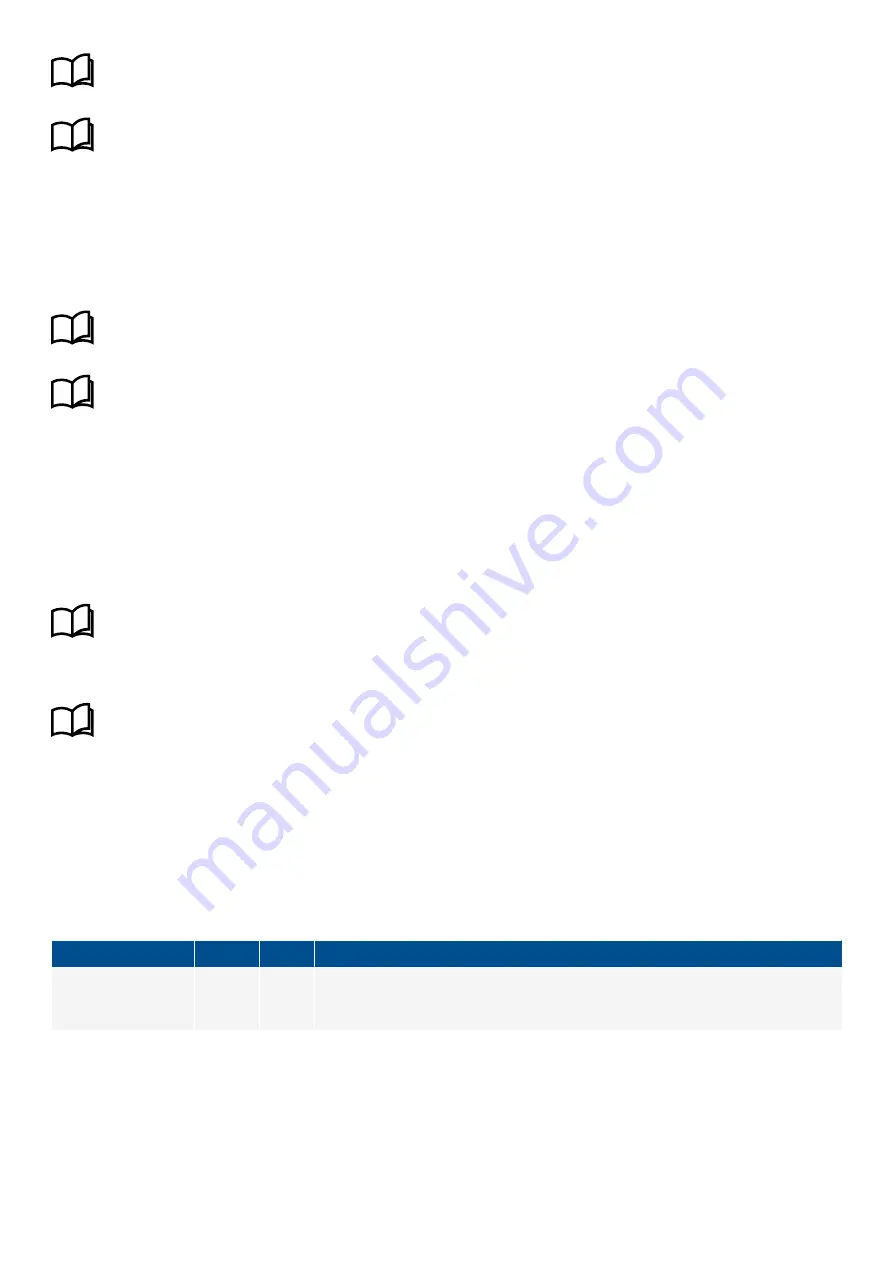
More information
See
GENSET controller
,
Engine start
for more information.
More information
See
EMERGENCY genset controller
,
EMERGENCY genset controller protections
for more information.
9.4 Engine stop
9.4.1 Engine stop function
The controller software includes pre-programmed emergency genset stop sequences.
More information
See
GENSET controller
,
Engine stop
for more information.
More information
See
EMERGENCY genset controller
,
EMERGENCY genset controller protections
for more information.
9.5 Emergency genset breakers
9.5.1 Introduction
The generator breaker (GB) connects the emergency genset to the emergency busbar and the tie breaker (TB) connects the
emergency busbar to the main busbar. The tie breaker is an important part of the system safety, and trips to protect the genset from
problems on the busbar. The generator breaker trips to stop genset problems from disturbing the busbar.
More information
See
EMERGENCY genset controller breaker parameters
in this chapter for information about how the emergency
genset can connect.
General breaker information
More information
See the
Breakers, synchronisation and de-loading
chapter for more information on synchronisation and breakers. This
includes the inputs and output functions and the parameters to configure.
For the EMERGENCY genset controller, the breaker abbreviation (
[*B]
) is
GB
or
TB
.
[Breaker]
refers to
Generator breaker
or
Tie
breaker
.
9.5.2 EMERGENCY genset controller breaker parameters
Generator breaker parameter
Configure this parameter under
Configuration > Parameters > Breakers > Generator breaker configuration > Configuration
.
Parameter
Range
Default Comment
Generator breaker
transfer delay
0 to 10 s 0.5 s
This parameter only has an effect if
Tie breaker sync. enabled
is
Not enabled
. The
controller starts the timer when it detects tie breaker open feedback. The generator
breaker cannot close while the delay timer is running.
Tie breaker parameters
Configure these parameters under
Configuration > Parameters > Breakers > Tie breaker configuration > Configuration
.
DESIGNER'S HANDBOOK 4189340911K UK
Page 326 of 521
















































