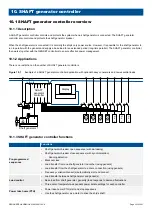Table 10.5
Shaft generator breaker (SGB) open flowchart
Yes
SGB open
command
Open
conditions
OK
No
Yes
De-load
shaft
generator
Breaker open
set point
No
Yes
De-load timer
expired
Yes
No
Open SGB
SGB opened
No
Yes
SGB opened
Info message
Alarm
Alarm
1.
SGB open command:
The shaft generator breaker (SGB)
open command can come from the following:
•
The operator can press the push-button
Open breaker
on the display unit.
•
The operator can use PICUS to send an open breaker
command.
•
The command can come from an external source.
2.
Open conditions OK:
The controller checks that the open
conditions are present:
•
There must be enough gensets in AUTO mode, and/or
connected in SEMI mode, to take over the shaft generator
load when the SGB opens. Opening the SGB must not
cause a blackout.
3.
De-load shaft generator:
The Power Management System de-
loads the shaft generator until the load is less than the set point
for the breaker to open. The controller then opens the breaker.
•
When the de-load timer expires, the
SGB de-load failure
alarm is activated. After the alarm is activated the controller
will continue to try to de-load the SGB until it succeeds.
4.
SGB opened:
The controller checks whether the SGB has
opened.
•
If the SGB has opened, the SGB open sequence has been
completed successfully.
•
If the SGB has not opened, the controller activates an
SGB
open failure
alarm.
10.3.4 Shaft generator breaker blackout close flowchart
The following flowchart shows the sequence that the controller uses to connect the shaft generator to a dead busbar.
More information
See
Power management
,
Blackout
for more information.
DESIGNER'S HANDBOOK 4189340911K UK
Page 359 of 521