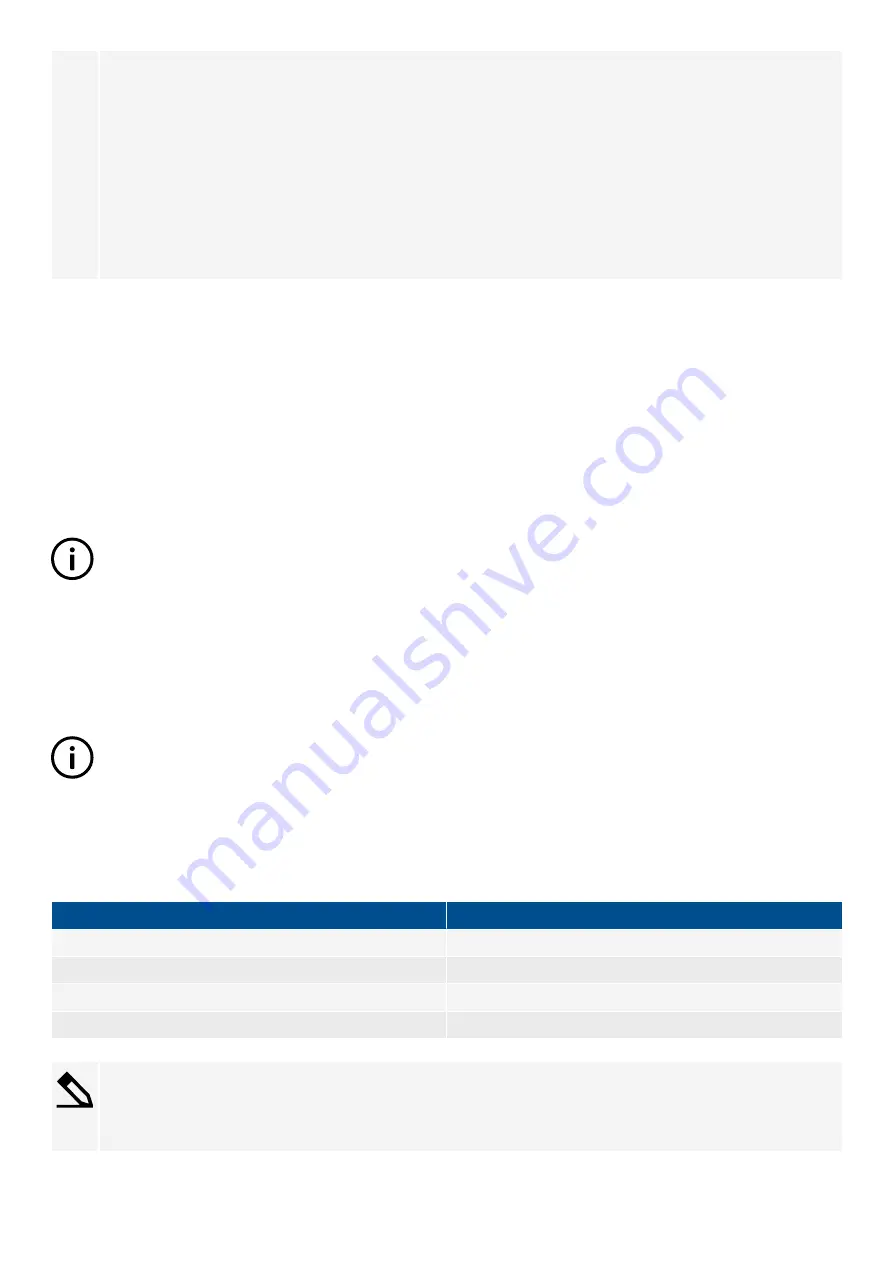
SG1 is running and is connected to the busbar. To transfer the load from SG1 to SG2:
1. If it is not already running, start SG2.
2. Activate
Regulation ON
on SG1.
3. Select the
External set point (Network) regulation
mode on SG1.
4. Activate
Close SGB
on SG2.
•
SG1 regulates its frequency and voltage to match the set point from SG2.
•
When the shaft generators are synchronised, the breaker for SG2 closes.
5. After SG1 and SG2 are connected, activate
Open SGB
on SG1.
•
SG1 de-loads and opens its breaker.
The load has successfully been transferred from SG1 to SG2.
10.4.10 Counters
You can view some counters on one of the live data pages in the display unit and PICUS.
You can view, edit and reset all the counters on the display unit under
Configure > Counters
. The counters include:
•
Running hours and minutes (total and trip)
•
Breaker operations and trips
•
Active and reactive power export (to the busbar)
•
Active and reactive power import (to the shaft generator)
•
External breaker operations
INFO
Running hours trip works like a car trip meter. For example, you can use this counter to track the running hours since the
last maintenance.
Energy counter outputs
For each energy counter, you can configure a digital output to send a pulse every time a certain amount of energy is transferred.
Configure the digital outputs under
Input/output > Digital output > Functions > Generator > Energy counters > [Counter
pulse]
.
INFO
You must configure the digital output function to see the parameters.
Configure the energy transfer required for a pulse under
Parameters > Generator > Energy counters > [Counter] > Pulse every
.
Configure the pulse length under
Parameters > Generator > Energy counters > [Counter] > Pulse length
.
Table 10.14
Energy counter function and corresponding parameter full names
[Counter pulse]
[Counter]
Active energy export pulse 1
Active energy export
Reactive energy export pulse 1
Reactive energy export
Active energy import pulse 1
Active energy import
Reactive energy import pulse 1
Reactive energy import
Application example for an energy counter output
1. Connect the digital output to an external counter.
2. Configure the digital output using the display unit or PICUS to
Active energy export pulse 1
.
DESIGNER'S HANDBOOK 4189340911K UK
Page 370 of 521
















































