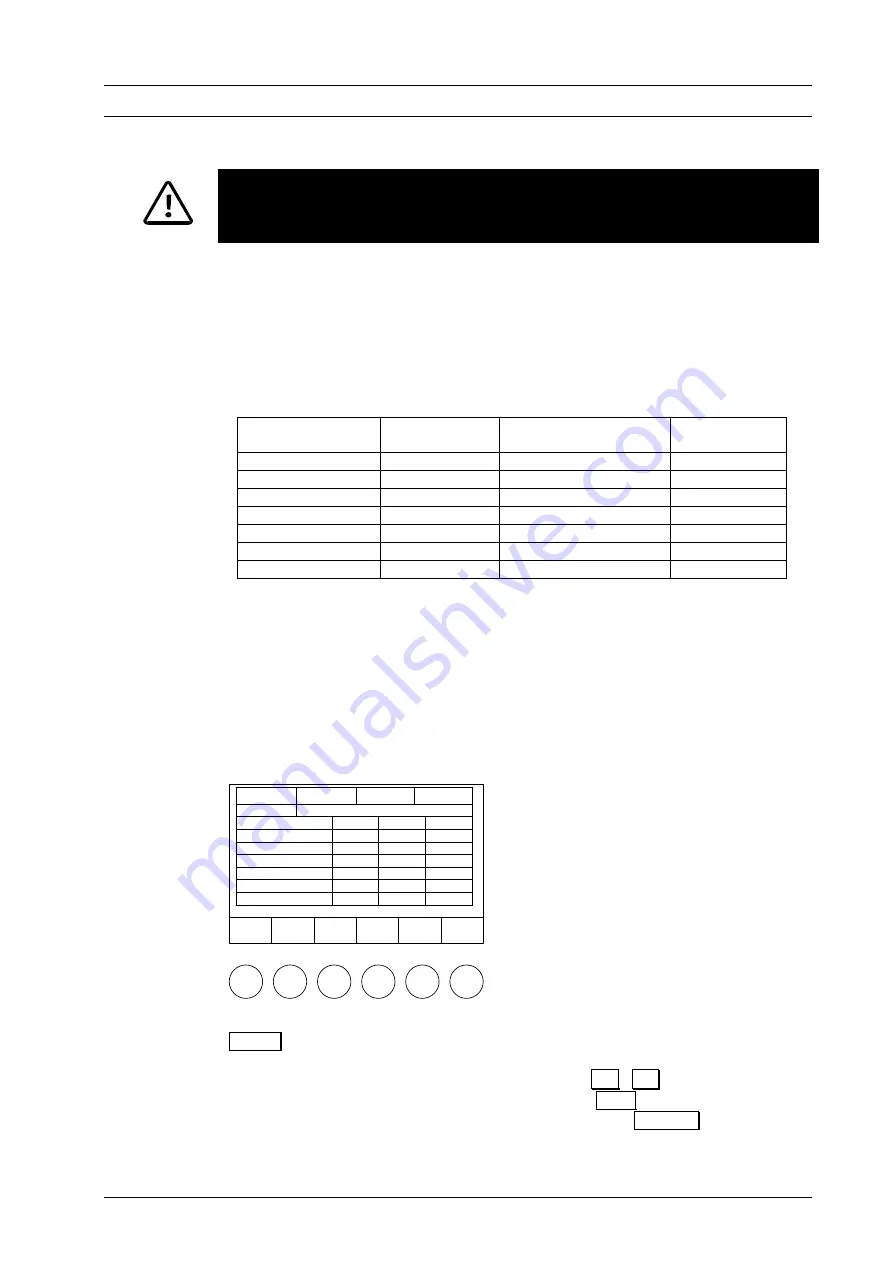
7 User Interface
30
Please note the restricted options of the Program Manager when the general code is
activated (see Section 7.6.4).
7.5.1 INDIVIDUAL PROGRAMS – STANDARD
When creating an individual program, you can choose between the STANDARD and
PROFESSIONAL entry masks. STANDARD mode allows faster and easier
programming. Table 1 lists the permissible values for the individual program steps in
STANDARD mode.
Table 1: Permissible range of values of program steps in Standard mode.
Program Step
Temperature
Temperature rise
°C/min
Holding period
min
Drying
0:00 – 9:59
Closing
0:00 – 9:59
Preheating
100 – 700
0:00 – 9:59
Firing temperature
100 – 1200
2 – 99, MAX
1)
0:00 – 99:59
Cooling
2)
4)
0.00 – 9:59
Relaxing
3)
4)
0:00 – 9:59
Vacuum
5)
level in %
6)
0:00 – 99:59
1)
maximum rise for input 0°C/min (see technical specifications)
2)
cooling temperature predefined as 90 % of firing temperature
3)
relaxation temperature predefined as 65 % of firing temperature
4)
cooling / relaxation temperature is activated as quickly as possible (opening of firing chamber)
5)
venting (vacuum off) when firing temperature is reached
6)
0 % = pump off; 100 % = continuous pump operation
The permissible values for VAC level are divided in steps of ten from 0 % to 100%.
The function bar in the
Program Editor
(Fig. 19) provides the following options.
Figure 19
Save
Å
Position
Æ
Position
Program
Start
Cancel
Tc 550°C
# 123456789
00:12:22
102
Drying
-:--
Closing
-:--
Preheating ----°C
-:--
Firing temperature
----°C
---°C/min
--:--
Cooling
-:--
Relief
-:--
VAC (level)
--- %
Save
The program is saved after editing has been completed. The
Save as
menu is displayed. Select the number under which the
program is to be saved (
↓
↑
,
"+"
"-"
, input via
alphanumeric keypad). Press O.K. to save the program and
access the
Program Display
; press Cancel to abort saving
and return to the
Program Editor
. If the selected program
number is already allocated, a prompt is displayed asking
DEKEMA Dental-Keramiköfen GmbH, AUSTROMAT
®
D4, Version 3, 2006
















































