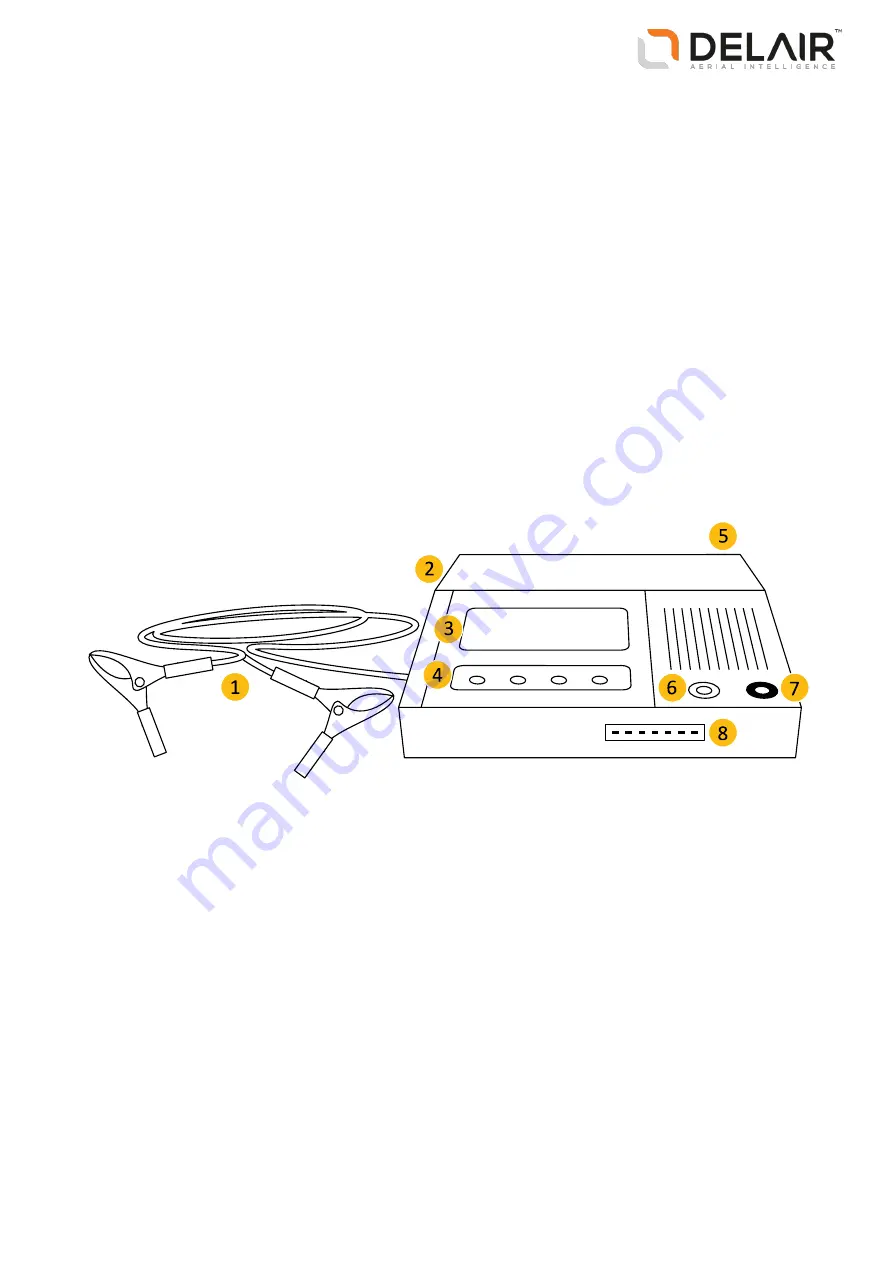
Charging the UX5 HP batteries
Note –
This section is specifically for use with the Graupner Ultramat Plus field charger. To use the office
charger, refer to the Graupner Ultramat 16S Office Charger Quick Start Guide.
Carefully read this section to familiarize yourself with charging and storing UX5 HP batteries.
Note –
Before using the charger for the first time,
make sure you are familiar with all battery safety
precautions
, including emergency actions, safe battery disposal and transportation requirements. See
UX5 HP battery safety, page 121
.
In this section:
l
l
Removing the battery from the rover, page 60
l
Connecting the charger, page 61
l
l
Disconnecting the battery, page 63
l
Inserting the battery into the rover, page 63
Charger overview
1
Car battery power cable
5
Cooling fins
2
Power connector
6
Charge output -
3
Display
7
Charge
4
Operating keys
8
Balance connector
59
Delair-Tech
|
676, Rue Max Planck – 31670 Toulouse-Labège, France
|
Tel: +33 (0) 5 82 95 44 06
|
Capital: 238 110,30 € - APE: 3030Z – Intra-Community VAT number: FR90 53 09 69 781 – 530 969 781 R.C.S. Toulouse
This document is the sole property of Delair-Tech and cannot be used or reproduced without the written authorization of Delair-Tech
.
















































